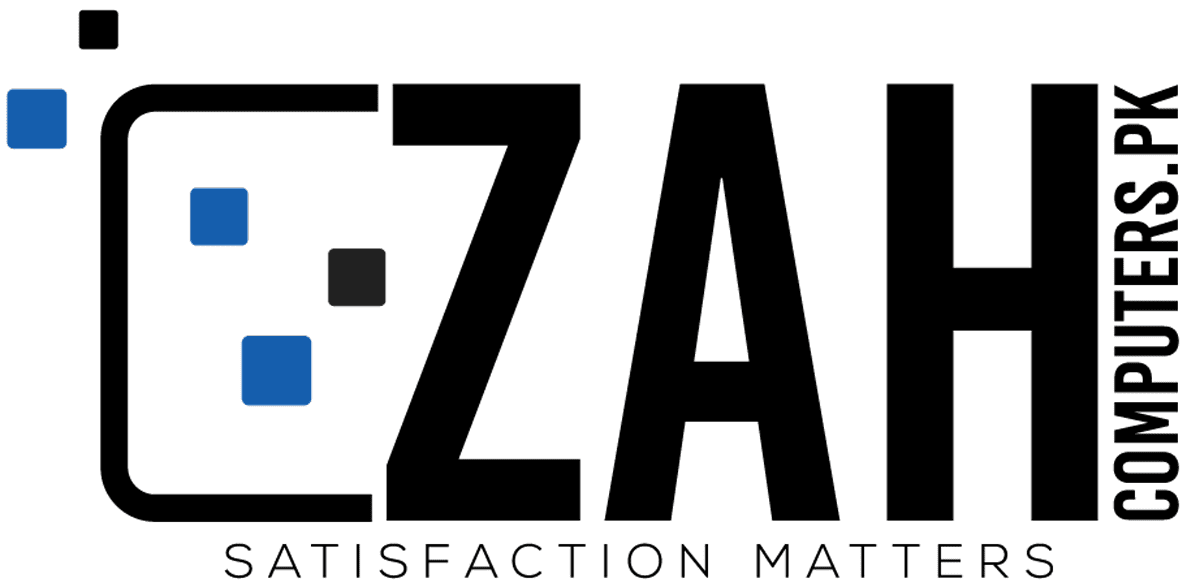In case you find the 34″ ultrawide displays too small and the 32:9 ‘super’ ultra-wide monitors too wide, a 38″ 3840×1600 screen such as the LG 38WK95C may be the ideal middle ground you have been looking for.
Image Quality
The LG 38WK95C-W features UWQHD+ screen resolution with 3840×1600 pixels; on its 37.5″ viewable screen, which results in a pixel-per-inch ratio of 110.93 PPI.
That’s roughly the same pixel density as 3440×1440 on 34″ and 2560×1440 on 27,” which is considered as the sweet spot. Basically, you get plenty of screen space, while details are sharp and vivid. What’s more, you don’t have to apply any scaling.
The monitor is based on an IPS panel with 10-bit color support (8-bit + 2-bit FRC, 1.07 billion colors) with 99% sRGB color gamut, wide 178-degree viewing angles, a decent 300-nit peak brightness, and a static contrast ratio of 1,000:1.
Now, while there are monitors at this price range that offer a wider color gamut and higher peak brightness/contrast ratio, they do not offer the cinematic viewing experience the 21:9 ultrawide aspect ratio of the LG 38WK95C monitor does.
The extra horizontal screen space doesn’t only make productivity work and content creation (audio/video editing) a lot easier, it also makes movies and video games significantly more immersive.
In compatible video games, you get a wider field of view while movies look better as they are played at an aspect ratio that’s closer to their native format (2.35:1).
Performance
Turning to the performance, the 3840×1600 resolution won’t go easy on your GPU/CPU, especially in the latest titles.
You will be able to run it up to 75Hz, so if you’re mostly playing competitive FPS titles, you should look for a lower-resolution/higher refresh rate gaming display instead.
For those who prefer attractive visuals and scenery to fast-paced performance, the LG 38WK95C is a treat.
It has a low input lag of ~10ms and a response time speed of 5ms, which is sufficient to eliminate any delays, ghosting, and other visual artifacts at 75Hz.
Additionally, the LG 38WK95C curved gaming monitor supports AMD FreeSync, which provides a variable refresh rate (VRR) for compatible graphics cards.
FreeSync works within 52-75Hz/FPS (Frames Per Second). Within this range, there will be no screen tearing nor stuttering while FreeSync is enabled.
Note that when using compatible NVIDIA GPUs over the DisplayPort input, there are no issues with the performance though we’d have preferred a wider VRR range.
Features

While the LG 38WK95C display is HDR (High Dynamic Range) compatible, it’s only software-enabled, meaning that the monitor can accept the HDR10 signal, but lacks proper display capabilities for a decent HDR viewing experience.
The colors on the monitor are rich and vibrant, and thanks to the high resolution, you get eye-catching detail clarity, but enabling HDR for compatible content won’t enhance the viewing experience.
Some content may look slightly better or oversaturated, but most of the time, you will just get a washed-out HDR picture.
So, it’s more of a gimmick than an actual HDR implementation.
Other features include Picture in Picture and Picture by Picture, Dynamic Action Sync (for minimal input lag), Black Stabilizer (better visibility in darker games), Reader Mode (low-blue light filter), Flicker Safe (flicker-free backlight), and pre-calibrated picture presets (FPS, RTS, Dark Room, Cinema, Photo, HDR Effect, HDR Game, HDR Cinema, etc.).
The OSD (On-Screen Display) menu is user-friendly and can be navigated via the joystick placed beneath the screen. Or you can adjust all of the settings in the On-Screen Control application where you will find all the standard adjustments, including contrast/brightness, input source, volume, color temperature, 6-axis hue/saturation, gamma (four presets), etc.
Design & Connectivity

The LG 38WK95C has an adjustable height stand by up to 100mm. You can also tilt the screen by -5°/15° or mount it using the 100x100mm VESA pattern.
Connectivity options include two HDMI 2.0 ports, DisplayPort 1.2, USB-C (60W power delivery, data, and DisplayPort 1.2 Alternate Mode), two downstream USB 3.0 ports, a headphone jack, and two 10W Bluetooth speakers. FreeSync works over both HDMI and DP with a 52-75Hz range.
The USB-C port allows you to connect a compatible laptop/Macbook to the screen and, with just one cable, simultaneously charge it (up to 60W) and transfer data/video signal.
When the USB-C port is not used as the upstream port (USB-C to USB-A), the USB 3.0 hub is limited to the USB 2.0 bandwidth.
Note that you can turn off the screen and continue using the built-in Bluetooth speakers, which actually provide a decent audio quality.
Lastly, the screen has a subtle but noticeable 2300R curvature, an anti-glare coating that eliminates reflections, and ultra-thin bezels with a silver/black finish.
Price & Similar Monitors
The LG 38WK95C price amounts to around $1,050. It’s also available as the LG 38BK95C-W, which is the same monitor, but a business model with an extended 3-year warranty, whereas the 38WK95C is a consumer version with a 1-year warranty.
If you don’t need USB-C, FreeSync and built-in speakers, you can save $150 by going with the LG 38WN75C model.
For gaming, we highly recommend investing $400 more for the Dell Alienware AW3821DW with a dedicated G-SYNC module, a 144Hz refresh rate and better HDR support with DisplayHDR 600 certification.
Alternatively, consider the LG 38WN95C model with a 144Hz refresh rate, FreeSync, DisplayHDR 600 and Thunderbolt 3 with 94W Power Delivery, though it’s a bit more expensive at ~$1,600.
Be sure to visit our best ultrawide monitor buyer’s guide for more options and information.
Conclusion
While the 38″ IPS ultrawide monitors are quite expensive, they offer an immersive viewing experience with accurate colors and fast response time. If you don’t need a high refresh rate, LG’s 38WK95C and 38WN75C are the most cost-efficient models available.
Specifications
| Screen Size | 37.5-inch |
| Screen Curvature | 2300R |
| Resolution | 3840×1600 (UWQHD+) |
| Panel Type | IPS |
| Aspect Ratio | 21:9 (UltraWide) |
| Refresh Rate | 60Hz (75Hz) |
| Response Time | 5ms (GtG) |
| Adaptive Sync | FreeSync (52Hz-75Hz) |
| Speakers | 2x10W Bluetooth |
| Ports | DisplayPort 1.2, 2x HDMI 2.0, USB-C (60W PD) |
| Other Ports | 2x USB 3.0, Headphone Jack |
| Brightness | 300 cd/m2 |
| Contrast Ratio | 1000:1 (static) |
| Colors | 1.07 billion (8-bit + FRC) |
| VESA | Yes (100x100mm) |
| HDR | HDR10 |
The Pros:
- Vibrant colors and clear details
- Rich connectivity options including USB-C and Bluetooth speakers
- Plenty of features including FreeSync
- Height-adjustable stand
The Cons:
- Narrow FreeSync range
- IPS glow and mediocre contrast ratio (as expected from this panel technology)