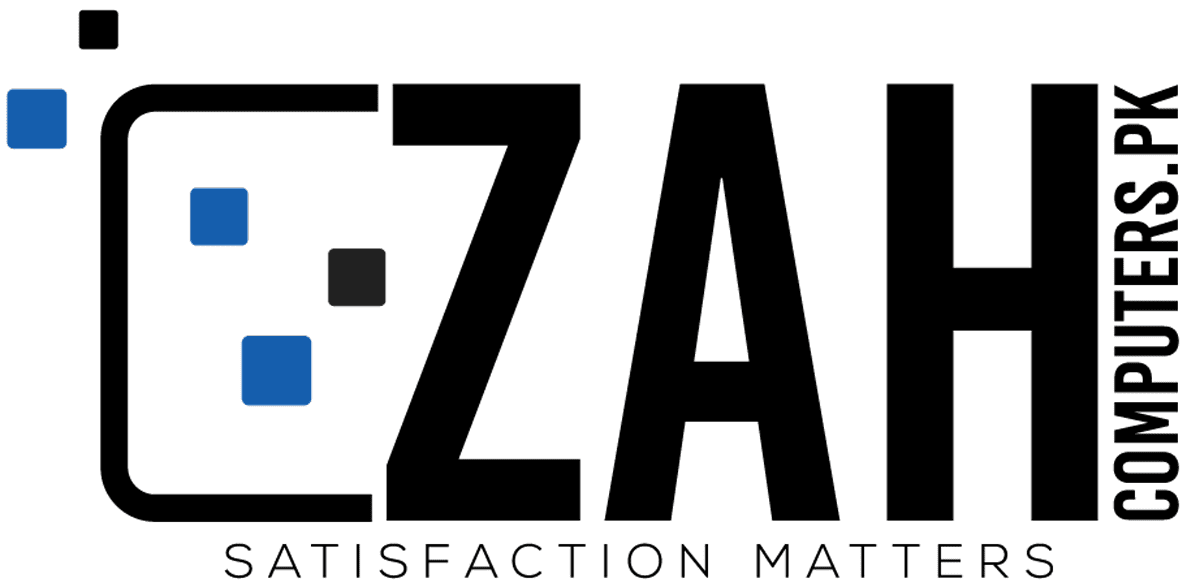What is a FreeSync monitor?
Are you someone who considers themselves to be a gaming enthusiast?
Are you tired of games being spoiled by subpar screen resolution?
You have arrived at the correct destination. Today, our discussion revolves around the various aspects of FreeSync™ technology.
In the realm of gaming, the key factor is the level of experience. To achieve a fully engaging experience, top-notch image quality is essential.
FreeSync technology enhances the quality of gameplay by completely eliminating the frustrating screen tearing and stuttering.
That sounds favorable, doesn’t it?
Indeed, it certainly does.
This article will cover all the essential information about this remarkable technology, including its functionality and how FreeSync stacks up against other synchronization technologies.
Without any more delay, let us now proceed!
What does FreeSync mean?
FreeSync technology is an adaptive synchronization technology utilized in LCD displays. A monitor equipped with FreeSync leverages this technology to eradicate screen tearing and stuttering by aligning its refresh rate with the graphics card frame rate (FPS).
Monitors that come with FreeSync technology are designed with a feature known as variable refresh rate (VRR) that synchronizes with the frame rate of your AMD graphics card.
Monitors featuring FreeSync technology are equipped with a variable refresh rate (VRR) that is designed to sync with the frame rate of your AMD graphics card.
However, let us pause for a moment.
To comprehend the significance of FreeSync, it is essential to grasp certain fundamental principles. FreeSync was created with three primary factors in mind.
To truly appreciate the value of FreeSync, it is imperative to have a solid understanding of the foundational concepts. FreeSync was designed with three key influences in consideration.
Screen tearing
V-Sync
Stuttering
What is screen tearing?
Screen tearing occurs when the graphics card generates frames at a faster rate than the monitor can display them. As a result, the monitor struggles to keep up with the images received from the graphics card, leading to blurry or fragmented visuals on the screen.
What is V-Sync?
V-sync was initially developed as a remedy for screen tearing. This technology guarantees that your GPU operates at a speed that does not exceed your monitor’s capabilities. Despite the potential for a high frame rate, V-sync limits it to prevent screen tearing.
However, this solution was only partially effective in addressing the issue of tearing. V-Sync introduces a new challenge – screen stuttering. This occurs when the framerate of your graphics card falls below the refresh rate of the monitor, which can happen during particularly demanding sections of a video game.
FreeSync is the solution to the issues of tearing and stuttering. By synchronizing the monitor’s refresh rate with the graphics card’s frame production rate, FreeSync ensures that frames are displayed at the optimal speed, preventing any disruptions in the viewing experience.
FreeSync versus G-Sync.
I understand that it may appear as though there is a synchronization technology available for every letter of the alphabet, but please allow me to explain. This particular technology I am referring to is called G-Sync.
Similar to FreeSync, G-Sync enhances the performance of monitors by synchronizing the capabilities of the monitor and the graphics card. However, what sets them apart?
G-Sync technology effectively synchronizes the graphics card’s output rate with the monitor’s vertical blanking interval (VBI), ensuring constant harmony between the GPU and the display. By doing so, it effectively eradicates screen tearing and resolves any other potential display problems.
FreeSync synchronizes the refresh rate of a monitor with the frame rate generated by your graphics card. As a result, the outcome is quite comparable. The primary distinguishing factor between the two lies in their pricing. FreeSync is developed based on the Adaptive Sync Standard, which is an open standard that allows other manufacturers to incorporate it into their devices without any additional fees. Consequently, FreeSync is more cost-effective compared to its G-Sync counterparts.
FreeSync pros and cons.
FreeSync monitors prove to be extremely efficient in combating the annoying issues of tearing, stuttering, and overall lag in screen display. However, like any other technology, there are advantages and disadvantages associated with the utilization of FreeSync.
PRO: FreeSync is more affordable.
FreeSync monitors are more cost-effective compared to G-Sync monitors due to their utilization of an open source standard. In contrast, G-Sync relies on a hardware solution that increases production costs for monitor manufacturers, ultimately leading to higher prices for consumers.
CON: FreeSync is not supported by NVDIA.
FreeSync is exclusively designed to be compatible with AMD graphics cards, rendering it incompatible with NVIDIA graphics cards. This is due to the fact that NVIDIA utilizes a hardware-based solution instead of an open-source approach. Therefore, if you are utilizing an NVIDIA graphics card, you will need to invest in a G-Sync monitor.
PRO: FreeSync reduces visual distortions.
AMD FreeSync technology aligns the display’s refresh rate with the graphics card’s frame rate in order to minimize latency, screen tearing, and stuttering for a smoother visual experience.
CON: FreeSync can be inconsistent
FreeSync may exhibit variability as not all FreeSync monitors adhere to the same standards. Each FreeSync monitor can have varying refresh rate ranges, unlike their G-Sync counterparts which tend to be more consistent.
This is due to the strict regulations imposed on them. Each G-Sync monitor must adhere to a standardized set of criteria. In contrast, the extent of tearing reduction with a FreeSync monitor may differ between monitors. However, with G-Sync, every monitor guarantees a display that effectively minimizes tearing and stuttering, regardless of the refresh rate.
How to start using FreeSync.
Have you made the decision to invest in a FreeSync monitor?
This is fantastic information.
In order to start using FreeSync, you will require an AMD graphics card (GPU) that is compatible. Several of the most recent AMD graphics cards are equipped with this feature.
- Radeon RX 6900 XT
- Radeon RX 6800 XT
- Radeon RX 5700 XT
- Radeon RX 5600 XT
- Radeon RX 5500 XT
- Radeon RX Vega 64
- Radeon RX Vega 56
After establishing a connection between your computer and a FreeSync monitor, it is necessary to acquire the AMD catalyst driver from the official website of the company. On this platform, you will have the option to manually choose your card model or, if uncertain, utilize the auto detection tool.
What to look for in a FreeSync Monitor.
In search of a fresh gaming monitor? FreeSync monitors offer a variety of choices. Factors like size, resolution, refresh rate, panel type, and response time should be taken into account. Prior to making a purchase, ensure to evaluate these four crucial criteria.
Size & resolution.
Consider the significance of your priorities before assuming that larger is always superior. Reflect on whether you value a spacious display or a clear, high-definition image. A 27-inch screen is commonly regarded as a suitable choice, being sizable yet not excessively so. For a screen of this dimension, it is advisable to select a pixel density of around 109 pixels per inch.
Refresh rate.
Opt for a FreeSync monitor with a refresh rate of 144 Hz or higher for a truly immersive gaming experience. A higher refresh rate ensures more responsive gameplay, giving you an edge over your competitors.
Response time.
If you are in search of a gaming monitor that offers exceptional speed and minimal lag or trailing, we suggest considering a monitor with a response time of 1ms GtG or higher.
How do I configure my FreeSync monitor?
It is necessary to set up your AMD FreeSync monitor. Find the on-screen display settings on your specific monitor. Ensure that AMD FreeSync is activated, Anti-blur is turned off, and that the display port is configured to 1.2 or above.
What components will I need to use a FreeSync monitor?
In order to utilize a FreeSync monitor, the following components are required.
- A compatible AMD graphics card or APU all-in-one processor
- A compatible monitor or TV
- An input cable
The final verdict.
FreeSync monitors provide a cost-effective solution for gamers seeking to eliminate screen tearing and enhance their gaming experience. While slightly more budget-friendly than G-Sync monitors, FreeSync monitors still deliver essential features to improve gameplay. Say farewell to lag, tearing, and stuttering, and immerse yourself in a superior gaming experience.