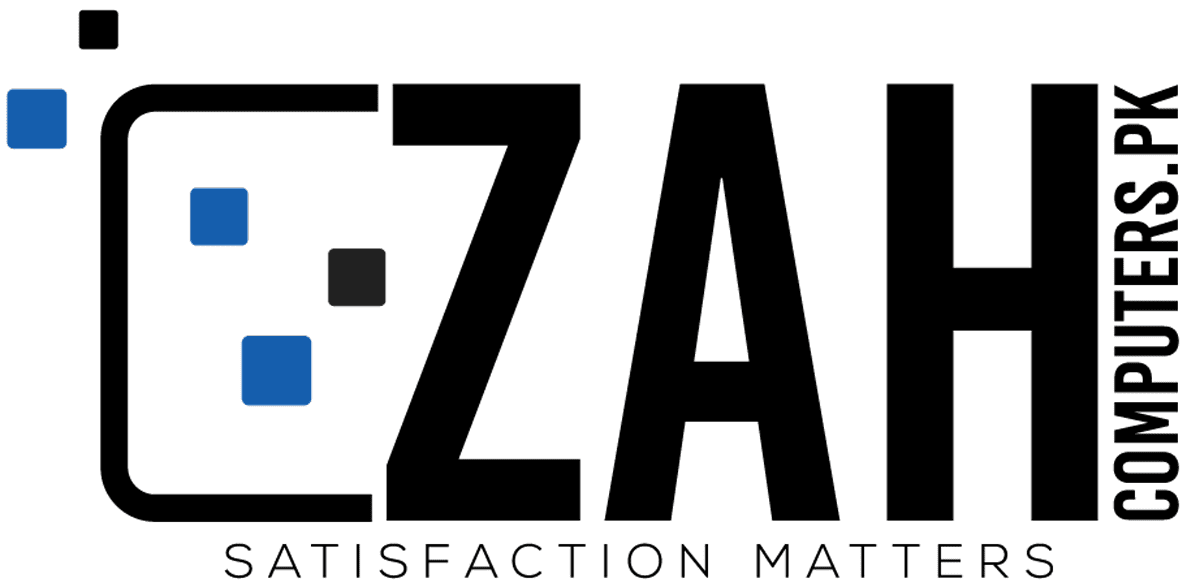The BEST CPU Coolers For Ryzen 9 7950x
With the launch of the new Ryzen 7000 series processors, it is obvious that people will be interested in purchasing a new cooler for these power-hungry processors. That is why we are here with a complete guide for purchasing the Best CPU Cooler For Ryzen 9 7590x.
The Ryzen 7000 series of processors, codenamed “Raphael,” are based on the new Zen 4 architecture. Their flagship Ryzen 9 7950x, titled the “Fastest processor in the world,” comes with 16 cores and 32 threads.
While AMD’s claims of the Ryzen 9 7950x being the fastest processor in the world might seem outrageous at first, the specifications alone show how they might have achieved just that. The Ryzen 7950x comes with a base clock speed of 4.5 GHz and a boost clock speed of 5.7 GHz, which is already a huge improvement over their previous flagship.
AMD’s new Zen 4 architecture brings more to the table than just that; these newer processors also come with PCIe Gen 5 support, DDR5 memory support, and a brand new 5nm process node. Additionally, pricing also seems to remain mostly the same as the previous generation.
As expected, Gaming performance with the Ryzen 9 7950x is off the charts thanks to its incredible boost clock speeds. While the core count has remained the same as the previous generation, All of the 7000 series processors have seen a huge increase in performance compared to the last generation.
However, this monstrous 16-core chip is capable of more than just gaming. Productivity has always been AMD’s strong suit, and that remains true with the Ryzen 7000 series of processors, with the 7950x beating Intel’s flagship 12900k in almost every application.
An increase in performance also comes with an increase in the TDP, and these newer chips are no exception to this rule. The top-of-the-line Ryzen 9 7950x comes with a TDP of 170W, which is a 65W increase over the Ryzen 9 5950x. The other chips also follow a similar pattern.
AMD has also equipped all of their Ryzen 7000 series processors with integrated RNDA 2 graphics. On top of all that, AMD plans on releasing a 3D cache version of at least one of these processors in the near future.
Before we go in full details, here is a quick look at our recommended CPU Coolers with a comparison table.
AM4 Socket Specifications
The launch of the newer AM5 socket marks the end of AM4’s lifespan. The transition to the AM5 socket suggests that the Ryzen 7000 series processors will not be backward compatible with the AM4 socket.
The once future-proof socket, which was capable of supporting the latest Ryzen processor, finally meets its end. Much like the AM4 socket, AMD has stated that they plan on supporting the AM5 socket for the next 5 years.
With the transition from AM4 to AM5, AMD has switched over from micro PGA to Land Grid Array (LGA) CPU socket that comes with a total of 1718 pins. AMD claims that this switch was done to improve signal integrity. This is not particularly surprising since their older generation threadripper processors have already used the LGA socket in the past.
The launch of the AM5 socket also came with the introduction of newer chipsets. AMD has introduced four new chipsets, the X670E, X670, X650E, and lastly, the X650. With the X650 being the cheapest amongst the four.
With the all-new AM5 socket, AMD has removed support for DDR4 memory, limiting users strictly to DDR5 RAM modules. While the shift from DDR4 to DDR5 might come as a surprise to some people, it should prove to be beneficial in the grand scheme of things.
Not only will the Ryzen 7000 series benefit from the higher frequencies that DDR5 is able to provide, but it should also help future-proof your systems. For anyone interested in purchasing DDR5 RAM, you can also check our article on the Best DDR5 RAM in 2022.
One of its more important features includes the support for PCIe Gen 5 lanes which will provide a huge increase in bandwidth. The AM5 socket comes with 24 PCIe 5.0 lanes for your storage and graphics needs.
Unlike the previous iterations of the Ryzen processors, the newer Ryzen 7000 series is going to come with integrated RNDA 2 graphics, which is why the AM5 socket has support for a total of four display outputs. Furthermore, it also supports 14 “SuperSpeed” USB ports, capable of providing transmission speeds up to 20GBps.
Another important thing to note is that older AM4-based CPU coolers will be compatible with the AM5 socket, so you won’t have to purchase a separate cooler if you intend on upgrading to the Ryzen 7000 series of processors.
Best CPU Cooler For Ryzen 9 7950x
Noctua NH-D15S Chromax.black
Best Overall CPU Cooler For Ryzen 9 7950x

Specifications : Type: Low-Profile Air Cooler | Colors: Black, Brown | TDP: 200W| RGB: None | Dimensions: 35mm x 150mm x 165mm | Fan: 1x NF-A15 140mm | Fan Speed: 300-1500 RPM | Noise: 23.6 dBA and 14.8 dBA with LNA | Socket Support: LGA 1700, LGA1200, LGA1150, LGA1151, LGA1155, LGA2011, LGA2066, AM4 and AM5.
Over the years, Noctua has built up a reputation for manufacturing some of the highest-quality CPU coolers we have seen; some of their most popular offerings include the Noctua NH-D15S and the Noctua NH L9-a.
With the newer chromax lineup of coolers, Noctua has taken a slightly different approach with the design, shifting to a much more minimalistic black color that matches the aesthetic of most modern builds. With the NH-D15S chromax.black, they have introduced yet another popular product to their already well-received chromax lineup of coolers.
As mentioned previously, the Noctua NH-D15S comes with all-black components, including the fans and the heatsinks. Speaking of the fans, it features a single 140mm NF-A15 fan; however, a second one can be installed using the extra fan clips provided.
The fan is capable of spinning at a maximum speed of 1500 RPM; however, its speed can be lowered all the way down to 300 RPM for lower noise levels. Moreover, the fan comes with Noctua’s SSO2 Hydraulic bearings and offers a maximum airflow of 140,2 m³/h.
In terms of the noise levels, the Noctua NH-D15S reaches a maximum noise output of 34 DBA under load; however, its operation is incredibly silent for the most part.
Noctua has gone as far as to include a low-noise adapter which further reduces the overall noise output from the cooler. One important thing to note is that the adapter reduces its maximum speed to 1200 RPM, which can negatively impact the cooling performance.
Taking a closer look at the NH-D15S, it comes with a total of 45 aluminum fins along with 6 copper heat pipes in contact with the base plate. A standard 4-pin PWM cable is used to power the cooler.
Compatibility is not an issue with the Noctua NH-D15S since it supports most modern chipsets, including the AM5 socket. The Noctua NH-D15S stands at a height of 160mm, allowing it to fit inside most mid-tower cases.
You can read Noctua NH-D15S Chromax black review for further details on the product.
What We Liked
It is clear Noctua has gotten a lot right with the NH-D15S, starting with its performance. While the Noctua NH-D15S is a relatively old cooler, its performance is not to be taken lightly; it delivers incredible cooling performance, capable of cooling even the highest-end processors currently available.
Not only that, but the Noctua NH-D15S also comes with additional fan clips, allowing you to install another 140mm for extra performance. While that might increase the overall noise levels of the cooler, the gain in performance completely justifies it.
What We Disliked
There is not much to dislike about the Noctua NH-D15S; it is an excellent cooling solution, capable of cooling the best processors currently available.
The only thing worth pointing out is the lack of RGB, which might be a problem for some people; however, its elegant all-black design does make up for the lack of RGB lighting.
What Sets The Noctua NH-D15S chromax.black Apart From Its Competitors?

Its unique design, coupled with the excellent cooling performance, makes the Noctua NH-D15S one of the best air CPU coolers one can get their hands on.
In addition, the cut-down aluminum fins on top of the cooler increase its RAM clearance, allowing it to easily fit inside most modern systems.
The inclusion of a low-noise adapter to reduce the already low noise levels was an excellent addition by Noctua. While the low-noise adapter does impact performance, it is perfect for people working in quieter environments.
Verdict
Overall, the Noctua NH-D15S chromax.black is a phenomenal cooler with a stunning black look which is perfect for all-black builds. It provides top-notch thermal performance along with excellent RAM clearance, which is why we have crowned the Noctua NH-D15S as the Best Overall CPU Cooler For Ryzen 9 7950x.
EK-AIO Elite 360 D-RGB
Best 360mm CPU Cooler For Ryzen 9 7950x

Specifications : Type: 360 mm AIO Liquid Cooler | Colors: Black| TDP: 250W| RGB: RGB Backlighting | Dimensions: 395 x 120 x 27 mm | Fan: 6x EK-Vardar S 120ER D-RGB | Fan Speed: 300-1500 RPM | Noise: 36.4 dB(A)| Socket Support: Intel: LGA1150, LGA1151, LGA1155, LGA1156, LGA1200, LGA2011, LGA2011-3, LGA2066 | AMD: AM4, AM5
EKWB, or EK Water Blocks, is known for providing some of the most effective and efficient cooling solutions we have seen to date. As the name suggests, EKWB mainly focuses on manufacturing AIO Liquid Coolers, Water Blocks, Cooling kits, and even Gaming PCs.
EKWB offers various types of CPU coolers, ranging from cheaper 120mm coolers all the way to high-end 360mm AIO Liquid Coolers, designed to deliver ultimate cooling performance. The EK-AIO Elite 360 D-RGB falls into the high-end category of liquid coolers.
Unlike most 360mm AIO Liquid coolers, the EK-AIO Elite 360 D-RGB comes equipped with a total of six fans, allowing you to opt for a push-pull configuration as well. Naturally, the fans also feature RGB, which can be controlled using software such as ASUS’ AURA sync.
EKWB has also included a fan hub inside the box, allowing you to connect up to 7 PWM fans. Additionally, the fan hub also features seven ARGB 3-pin ports for the rest of your ARGB devices.
Much like the non “elite” variant of the EK-AIO Liquid cooler, the EK-AIO Elite also comes with EK-Vardar S 120ER D-RGB fans. These fans are capable of spinning at speeds ranging from 850-2600 RPM. Moreover, the fans feature a static pressure of 2.89 mm H20, along with a maximum airflow of 66,04 CFM.
EKWB has equipped the EK-AIO Elite 360 D-RGB with a premium-looking pump that comes with a comes with pre-applied thermal paste. While the design of the pump is nothing special, it comes with an EKWB logo on the bottom right, which also lights up.
Overall, the pump has quite a lot of weight to it too. Looking at its specifications, the pump can operate at speeds ranging from 1000 to 3200 RPM. As expected, the pump also comes with a 4-pin PWM cable as well as a 3-pin 5V RGB connector.
You can also check out our full review on the EK-AIO Elite 360 D-RGB for a much more in-depth look at the cooler. Our article on the Best 360mm AIO coolers is also worth a read if you are interested in purchasing a 360mm Liquid Cooler.
What We Liked
It is clear that EKWB has not compromised on the specifications and build quality of the EK-AIO Elite 360 D-RGB. Not only does it boast impressive specifications on paper, but it also has the performance to back up all of its claims.
The EK-AIO Elite 360 D-RGB truly lives up to its name, offering unparalleled cooling performance. Aesthetically, The EKWB has done a great job its design, it also comes loaded with RGB on both the fans and the pump.
What We Disliked
It is clear that EKWB has cut no corners with the EK-AIO Elite 360 D-RGB, offering the best in class performance. All of that added performance means you will be paying a premium for the EK-AIO Elite 360 D-RGB.
Apart from its hefty price tag, the EK-AIO Elite 360 D-RGB also features a rather bulky design, even for a 360mm AIO, due to its six-fan design, which means PC case compatibility can be an issue.
The installation is not very simple either; the inclusion of six fans increases the thickness of the entire cooler, which means installing it in a smaller case can be a bit of a hassle. It also comes with an absurd amount of cables for the fans; dealing with this many cables can get challenging.
What Sets The EK-AIO Elite Apart From Its Competitors?
The EK-AIO Elite 360 D-RGB completely blows away the competition when it comes to thermal performance, thanks to its monstrous six-fan design. The inclusion of a fan hub makes managing the cables a lot easier as well. The fan hub also allows users to control the fan speed and lighting of the fan and the pump.
As mentioned previously, you are able to use a push-pull configuration with the EK-AIO Elite, which does wonders for the airflow, pushing warm air out of the radiator from the three fans on the other side of the radiator.
Also read: Best CPU Coolers For Ryzen 9 5800x 3D
Verdict
To sum up, if you are in the market for the best-performing cooler that money can buy then the EK-AIO Elite 360 D-RGB is the way to go. Its remarkable six-fan design not only looks good but also provides some of the best cooling performance we have seen.
While its size might be a concern for some people, it still manages to provide decent RAM and GPU clearance. All of this, combined with its superior build quality, makes the EK AIO Elite 360 D-RGB the Best 360mm CPU Cooler For Ryzen 9 7950x.
Arctic Liquid Freezer II 240 A-RGB
Best 240mm AIO Cooler For Ryzen 9 7950x

Specifications : Type: 240mm AIO Liquid Cooler | Colors: Black| TDP: 250W| RGB: Yes| Dimensions: 277 mm x 120 mm x 38 | Fan: 2x Arctic P12 PWM RGB 120mm | Fan Speed: 200–1800 RPM| Noise: 32.6 dBA | Socket Support: Intel:LGA-1200, LGA-115X, LGA 2011-v3, R4 LGA-2066 | AMD: AM4, AM5
Arctic is a renowned brand known for making high-quality cooling solutions, including case fans and CPU coolers. Arctic has been manufacturing coolers for quite some time now, with the goal of bringing silent performing coolers that also offer uncompromised cooling performance.
With the Liquid Freezer II, Arctic seems to have achieved exactly that, at an extremely competitive price as well. If the previously discussed EK-AIO Elite 360 D-RGB was way out of your budget, then the Arctic Liquid Freezer II 240 A-RGB might just be the AIO cooler for you.
Starting with the design, the Arctic Liquid Freezer II 240 A-RGB is an all-black cooler that comes with two pre-installed RGB fans. The radiator, on the other hand, is rather bulky. However, it should not cause any problems during installation.
The Arctic Liquid Freezer II, as the name suggests, comes with a 240mm radiator equipped with two 120mm fans. Arctic has used their P12 fans with the Liquid Freezer II, which offer fan speeds ranging from 200-1800 RPM.
The Arctic P12 fans come with fluid dynamic bearings; they provide an airflow of 55.6 CFM along with a maximum air pressure of 2.2 mm H20. Not only that, but these fans tend to operate at extremely low noise levels.
Moving on to the pump, which comes with a maximum speed of 2000 RPM. Surprisingly, Arctic has equipped the pump with a separate 40mm VRM fan that can spin at a maximum speed of 3000 RPM.
The separate 40mm fan is responsible for cooling the VRM, which can especially be helpful for low-end motherboards that come with inadequate VRM cooling. Moreover, the pump can consume a maximum of 2.7W of power.
You can also check our separate article on the Arctic Liquid Freezer II 240 A-RGB, which also includes benchmarks and an in-depth review of the cooler.
What We Liked

What we really like about the Arctic Liquid Freezer II 240 A-RGB is the single 4-pin PWM cable it comes with, which can be used to power the entirety of the cooler. Since the fans are already connected to the pump, separate wires for all the components are not required, making cable management much easier.
The Pump block is unlike any other we have seen, that is because of the addition VRM fan included. AS mentioned previously, the VRm fan can be a big help for
One change you get to see with the Liquid Arctic Freezer II, is the shift to an in-house pump design instead of using an aestic pump. The switch seems to have worked in favor of Arctic.
What We Disliked
There is not much to dislike about the Arctic Liquid Freezer II 240 A-RGB because of its incredible price-to-performance ratio. Installation can be a little inconvenient with the Arctic Liquid Freezer II 240 A-RGB; however, its nothing major.
What Sets The Arctic Liquid Freezer II 240 A-RGB Apart From Its Competitors?
Even with the smaller 40mm VRM fan, the Arctic Liquid Freezer II 240 A-RGB manages to remain incredibly quiet even under extreme load.
The Liquid Arctic Freezer II 240 A-RGB completely destroys the competition when it comes to value; priced at just over 100 US dollars, the Freezer II 240 A-RGB is undoubtedly one of the cheapest 240mm AIO Liquid coolers you can currently purchase.
Verdict
The Arctic Liquid Freezer II 240 A-RGB packs a lot of performance at an extremely competitive price. It is obvious that Arctic has gone all out with the Liquid Freezer II, offering a separate VRM fan, A-RGB fans, a stunning design, and integrated cable management.
Not only does the Arctic Liquid Freezer II 240 A-RGB look visually appealing, but it also provides great performance, all the while maintaining low noise levels, making it the Best 240mm AIO Cooler For Ryzen 9 7950x.
NZXT Kraken Z73 RGB 360mm
Best White CPU Cooler For Ryzen 9 7950x

Specifications : Type: 360mm AIO Liquid Cooler | Colors: Black, White| TDP: 250W| RGB: Yes | Dimensions: 395 x 120 x 27 mm | Fan: 3 Aer RGB 2 120mm | Fan Speed: 300-1500 RPM | Noise: 22 – 33 dBA | Socket Support: Intel: Intel Socket LGA 1151, 1150, LGA 1700, 1200, 115X| AMD: AM4, AM5, TR4
NZXT “Kraken” lineup of CPU coolers comprises three different categories of coolers, the Kraken Z series, the Kraken X series, and the Kraken 120mm series, with the Kraken Z series being their highest-end offering.
NZXT’s Kraken Z lineup of coolers consists of their top-of-the-line AIO Liquid coolers, all of which are equipped with an LCD screen on top of the pump. They are known for offering premium build quality along with exceptional cooling performance.
The Kraken Z73 RGB 360mm is also no exception to this. NZXT has gone all out with the Z73 RGB, equipping it with an all-white triple fan design as well as the latest 7th generation pump.
While the NZXT Kraken Z73 does share a similar look to the previous generation Kraken series coolers, it comes with a few small changes, such as its white design. On top of that, NZXT has added a 2.7-inch LCD screen on top of the water block, which comes with a resolution of 320×320.
As mentioned previously, the Kraken Z73 comes with three 120mm Aer RGB fans that can operate at speeds ranging from 500 to 1500 RPM. These fans provide a maximum airflow of 52.44 CFM and an air pressure of 1.35 mm-H20.
The pump motor is capable of spinning at a maximum speed of 2800 RPM. Moreover, the water block has a height of 79mm and a diameter of 52mm. While the block itself is made out of copper, NZXT has used plastic for the pump housing, which does not feel cheap at all.
On the other hand, the radiator is not particularly thick compared to other 360mm AIO Liquid coolers on this list; however, it is quite long, coming in at a length of 121mm. NZXT also offers 6 years of warranty with the Kraken Z73 RGB.
While the NZXT Kraken Z73 is compatible with the AM5, AM4, and the TR4 socket, you will have to buy a separate bracket for the TR4 socket if you want to use this cooler with a threadripper processor.
Related: Best CPU Cooler For Ryzen 9 7900x
What We Liked
The NZXT Kraken Z73 RGB is jam-packed with features, offering top-notch performance and a breathtaking white design. The RGB and the fully customizable LCD screen further add to its aesthetics.
Speaking of the LCD screen, it was an excellent inclusion by NZXT. The 24-bit LCD has a brightness of 650 cd/m², and it can be used to display temperatures, clock speeds, and custom GIFs. Additionally, fan curves and speeds can be controlled using the NZXT CAM Software.
What We Disliked
Since it offers top-notch thermal performance and excellent build quality, NZXT has listed it at a ridiculously high price. With a premium price tag of over $300, the NZXT Kraken Z73 is one of the most expensive CPU coolers you can currently purchase.
While it does perform exceptionally well, if you are on a tight budget, a cheaper cooler like the previously featured Arctic Liquid Freezer II will provide adequate cooling performance for the Ryzen 9 7950x.
What Sets NZXT Kraken Z73 RGB 360mm Apart From Its Competitors?
Even with the lower resolution, the LCD screen looks incredibly sharp, thanks to its smaller 60mm diameter. NZXT has also done an excellent job with their “Cam” Software, allowing users to make full use of the screen.
In addition to the LCD screen, the NZXT Kraken Z73 RGB 360mm comes with a stunning all-white design which is not very common when it comes to 360mm liquid coolers.
Verdict
In conclusion, if budget is not a restriction, then the NZXT Kraken Z73 RGB is a definitely worth considering; it comes with an LCD screen, RGB, and most importantly, offers amazing cooling performance.
All of the above-mentioned features, coupled with the aesthetically pleasing white design, make the NZXT Kraken Z73 RGB 360 the Best White CPU Cooler For Ryzen 9 7950x.
DeepCool AK400 Performance
Best Budget CPU Cooler For Ryzen 9 7950x

Specifications : Type: Single-Tower Air Cooler | Colors: Black, White| TDP: 220W| RGB: None | Dimensions: 127×97×155 mm| Fan: 1x FC102 120mm | Fan Speed: 500-1850 RPM | Noise: 29 dB(A) | Socket Support: Intel: LGA1700, 1200, 1151, 1150, 1155, | AMD: AM4, AM5
While we have seen a few budget-friendly offerings from DeepCool in the past, none come close to the value that the DeepCool AK400 Performance provides. With a price of under $50, the DeepCool AK400 Performance is undoubtedly one of the cheapest aftermarket coolers out there.
Like most coolers in this price range, the DeepCool AK400 also comes with four heat pipes in direct contact with the baseplate, with the middle two heat pipes joined together. It also comes with a total of 54 aluminum fins.
DeepCool has used their FC102 fan for the AK400 Performance. As for its specifications, the fan comes with a fluid dynamic bearing, features a maximum speed of 1850 RPM, an airflow of 66.7 CFM as well as a maximum air pressure of 2.04 mmAq.
DeepCool’s new FC102 fan has a power consumption of 1.56W and also comes with four rubber pads on each corner to absorb vibrations and reduce turbulence. It also has a maximum noise output of 29 dBA, which is standard for a 120mm fan.
DeepCool has kept the design of the cooler extremely basic with a simple black fan that features no RGB whatsoever. Its simple design actually ends up working in DeepCool’s favor; not only does DeepCool cut the manufacturing cost, reducing its overall price, but the simple design also appeals to more people.
Speaking of its simple look, the aluminum fan stack comes with DeepCool’s “Matrix fin design,” which is purely there to further enhance its aesthetics.
PC Case compatibility will not be an issue with the DeepCool AK400; it stands at a height of 155m, allowing it to fit into relatively smaller cases. Similarly, RAM clearance is also not an issue, thanks to its single-tower design.
Unlike the superior AK620, the DeepCool AK400 comes with a slightly lower TDP of 220W compared to the higher 260W TDP on the AK620. While the TDP is not an accurate measurement of performance, it is clear that the AK400 is clearly inferior to the AK620 in performance.
If you want to check out more budget coolers, then our article on the Best CPU Coolers under $50 is definitely worth a read.
What We Liked

The DeepCool AK400 is a solid budget-friendly cooler that manages to perform relatively well compared to other coolers in this price range. The FC102 fan does a good job in keeping the temperatures low.
Apart from that, the DeepCool AK400 also provides uncompromised RAM and GPU clearance. Its smaller height also allows you to install it into almost any case. DeepCool has also done a great job with its build quality.
You can also check out our review on the DeepCool AK620 if you are interested in exploring more offerings from the same brand.
What We Disliked
While the DeepCool AK400 provides great value for its price, it falls short in terms of cooling capabilities, especially for high-end processors such as the Ryzen 9 7950x.
The DeepCool AK400’s performance is by no means terrible; however, with this level of performance, overclocking should be completely out of the question.
Another thing worth mentioning is the complete lack of ARGB; while the DeepCool AK400 is a Good Cooler For Ryzen 9 7950x, the lack of RGB might be a deal-breaker for some people.
What Sets The DeepCool AK400 Performance Apart From Its Competitors?
The DeepCool AK400 provides unmatched value thanks to its extremely low price. Its insane price-to-performance ratio is not the only that has surprised us; DeepCool has also managed to pack the AK400 with the decent build quality, which makes it worth considering if you are on a budget.
Verdict
Its incredible price-to-performance ratio, coupled with the simple design, completely sweeps the competition. While its performance might not be on par with some of the higher-end coolers featured on this list, it still does a decent job of keeping up with them, that too, at a very reasonable price.
While it might not be the Best Ryzen 9 7950x CPU Cooler, the great value it provides, coupled with its decent performance, makes the DeepCool Ak400 Performance the Best Cheap CPU Cooler For Ryzen 9 7950x.
Do You Need A New CPU Cooler For AMD Ryzen 9 7950x?
AMD has revealed that most AM4 coolers will also be compatible with the AM5 socket, allowing users to switch to the newer platform without buying an entirely new cooler. Even if you have an incompatible cooler, chances are that your cooler manufacturer will launch separate mounting kits for the AM5 socket.
CPU Coolers Compatible WIth AMD AM5 Socket
- Gigabyte AORUS WATERFORCE X Series
- Cooler Master PL-FLUX Series
- Arctic Liquid Freezer Series
- NZXT Kraken X73/Z73
- Noctua NH-D15
- Corsair ICUE H150i
How We Selected These CPU Coolers
Here are some of the factors you need to consider on your hunt for the Ryzen 9 7950x Cooler.
Budget
All of the coolers mentioned in this list are of different price categories. Paying more for a cooler will get more performance; while that is true for the most part, the level of performance you might need heavily depends on your workload.
For people dealing with CPU-intensive tasks, opting for an expensive AIO Liquid cooler should offer them better performance. On the other hand, budget air coolers should get the job done for normal gaming and day-to-day use.
Performance
Performance is the most important factor to consider when looking for a cooler for the Ryzen 9 7950x. Since the 7950x is the highest-end offering from AMD, it needs a good amount of cooling to avoid issues such as thermal throttling.
It is no surprise that liquid coolers perform significantly better than traditional air coolers, so opting for a 360mm or even a 240mm AIO liquid cooler might be a better option when looking for a cooler for the Ryzen 9 7950x.
TDP Rating
The new Ryzen 7000 series processors come with an increased TDP rating, with the Ryzen 9 7950x having a TDP of 170W. That is why it is extremely important to look for a cooler that is capable of cooling a CPU with a higher TDP
While TDP may no longer be an accurate representation of the cooler’s performance, it still does a good job of putting into perspective how a cooler should perform compared to other coolers in a similar price category. All of the above-mentioned CPU coolers are more than capable of cooling the Ryzen 9 7950x
Noise Levels
For people working in professional environments, it is important to look for a cooler with a lower noise output. Usually, coolers that come with a triple-fan setup have an overall louder noise output; however, there are exceptions to this.
Aesthetics
The design of your cooler can heavily impact your system’s appearance, making it extremely important to go for a cooler that matches the aesthetics of your build. While aesthetics might not be the most important factor for everyone, it is always nice to go for something looks more presentable.
For those on a strict budget, performance should always be their priority, which means sacrificing aesthetics for a bit more performance should not be an issue; however, in the end, it all boils down to personal preference.
Why Trust Us
Tech4Gamers was founded by a group of talented tech enthusiasts with over a decade of experience in the PC Gaming industry. Moreover, they have been recognized by several renowned brands such as Gigabyte, ASUS, MSI, and DeepCool over the past years. Over the years, Tech4Gamers has built a solid reputation for providing reliable information about the latest technological advancements. Not only that, but they also provide in-depth reviews of newly launched products.
Frequently Asked Questions
AMD has announced that older generation AM4 coolers will be compatible with their new AM5 socket, which means it will not be necessary for you to buy a separate cooler for the Ryzen 9 7950x.
The new 7000 series processors from AMD will not have support for DDR4 memory, which means buyers will be limited to DDR5 RAM kits.
With the new Ryzen 7000 series, AMD has moved on to their brand-new AM5 socket, which suggests that these processors will not be backward compatible with the older AM4 socket.