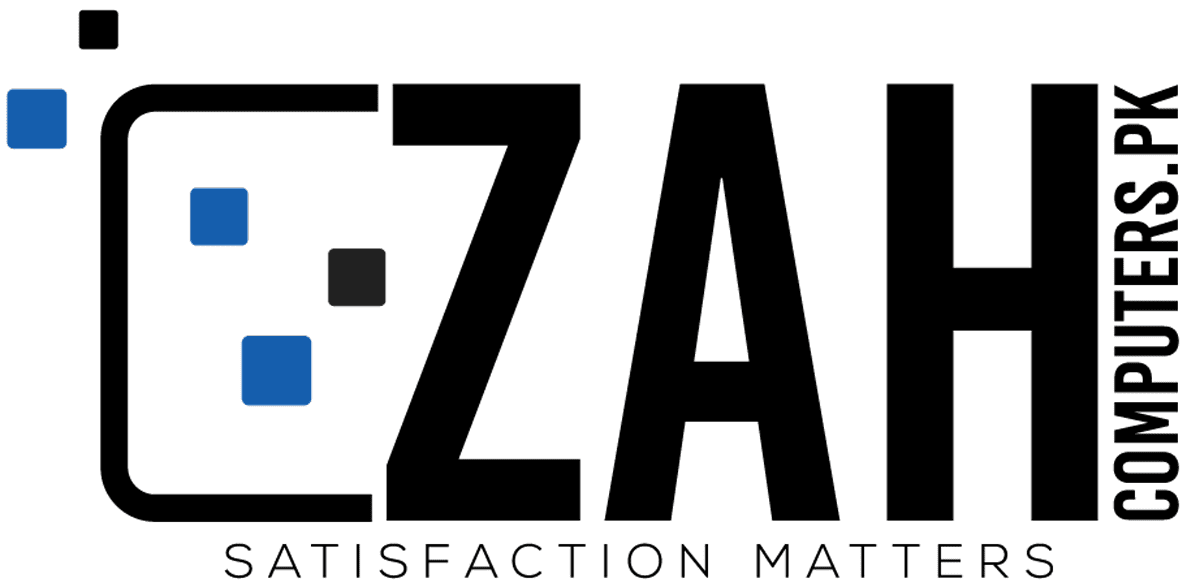Samsung Odyssey Neo G8 32″ 240 Hz 4K Gaming Monitor Review: Power & Beauty
Samsung has brought us the world’s first 32″ 240 Hz 4K gaming monitor in the form of the Odyssey Neo G8 ($1499.99), and it is a revelation in smoothness, detail, and accuracy. It’s a monitor that brings Samsung’s cutting-edge 4K display tech to the gaming world. The result is a next-generation display that offers a stunning, immersive gaming experience and measures up when examined with a meter.

Features and Specifications
The headline feature here is unquestionably the fact it is a 4K 240 Hz display with HDR. But, this monitor is about more than just 4K and a fast refresh rate. It is a finely tuned, curved (1000R radius i.e. 1 meter) VA panel display, one featuring a mini-LED backlight array with 1196 zones.
With dual HDMI 2.1 and a DisplayPort 1.4 connection, this monitor is ready to rock the highest refresh rates you can currently get in 4K. Plus, it offers VRR (variable refresh rate) with AMD and NVIDIA graphics cards, as well as super-low latency.
Setup
This monitor has the sleek and futuristic aesthetic of Samsung’s Odyssey monitors, including the adjustable Infinity Core LED lighting. It comes with a solid stand that offers considerable adjustability in height and tilt, and you can rotate the monitor 90 degrees and use it in portrait orientation.
I’d like to stress something that I think is not well enough understood. The screen’s curve is a key performance attribute. Why? Because VA panel displays have limited viewing angles, but good native contrast and the ability to get much brighter than an OLED. So it’s a great solution if you can optimize it for the viewer. And with the 1-meter-radius curve, when you sit a comfortable distance from this display, you will experience the maximum picture quality it can deliver, from edge to edge.
Respecting the curve is crucially important because to get the absolute most out of the Neo G8, it helps to position the monitor so it is perfectly centered to your vision, and 1 meter away. This way, you will enjoy the absolute maximum contrast and saturation it offers, from edge to edge.
Thanks to the ease of adjusting the stand, setup was as simple as plugging it in and moving the screen to the sweet spot. However, by default, the monitor is set to 120 Hz operation, so that’s one thing I changed right away in order to see if 240 Hz 4K and HDR actually works.
I started with DisplayPort, and I have zero issues from the get-go my PC recognized 240 Hz as the native refresh rate for UHD resolution (3840 x 2160). With HDMI I topped out at 120 Hz, so I stuck with the DisplayPort connection (Samsung includes a cable).

Hands-On Experience
The moment I hooked the Neo G8 to my PC and started using it, I knew it was special, and that I was going to be instantly spoiled. Such is the impact of a monitor this responsive, but with picture quality that’s as striking as the refresh rate is fast. You don’t even have to play a video game to appreciate the smoothness or the detail, even a task as mundane as browsing the web feels better and looks better as you scroll.
Over the past year, I have invested heavily in my gaming PC and most recently I upgraded the video card to a Gigabyte GeForce RTX 3080 Ti, a card that’s able to use the speed and resolution offered by this next-generation gaming display.
The rest of the PC is a Lenovo Legion, with all SSD drives, Windows 11 Pro, 64 GB RAM, and a Core i9-10900K 10-core CPU (@3.7GHz).
It’s simply uncanny what a higher refresh rate does for perceived motion resolution, and if you pan or scroll or really do anything involving any sort of fast motion on a monitor, 240 Hz is that much smoother, it feels that much more connected. It’s even apparent as I type this review using the Neo G8, because when I scroll up and down through the document it’s a buttery smooth action, without any of the stutters of lower frame rates, even 120 Hz.
Of course, the point of a 240 Hz monitor is not to make word processors scroll more smoothly. It’s to bring real-time responsiveness to gaming. And the brilliance of pairing it with 4K is the level of realism you can achieve, which requires a synergy of eye-popping, hyper-resolute imagery and a display so fast.
The great revelation was when I launched Grand Theft Auto Online and set it for 4K 240 Hz graphics. My only regret is I cannot unsee what I saw, in terms of the quality of the image.
The level of detail it renders is astonishing, and with 240 Hz motion, it maintains that clarity even when things are moving fast. OK, I did not actually get to 240 frames per second, but the GTA benchmark peaked at around 200 and much of the time was in the 160 to 180 fps zone. The effect of the smoothness and detail and rich color is unprecedented in my gaming experience, matching what I see on top TVs like Samsung’s Neo QLEDs in terms of picture quality, but even smoother than 120 Hz 4K.
The result of pushing frame rates higher plus full 4K is an uncanny illusion of depth. It offers a hyper-realism that makes me appreciate—even more than ever despite playing the game for many years now—how finely detailed the cityscape of Los Santos really is, down to the litter on the ground and posters hanging on telephone poles. I know that city as well or better as I know the cities I’ve lived in.
One of the main things about GTA Online that appeals to me is the car racing, but I also enjoy playing Dirt 5 and Forza Horizon 5, both of which are 4K HDR showcases. The visual cues I picked up from this setup qualify as unprecedented in my gaming experience. Mind you, I’ve only had the RTX 3080 Ti for a few weeks and have not had the chance to use it with an 8K Neo QLED TV, at least not yet. From the remarkable realism of the car models to the lighting effects that make my Xbox look cartoonish by comparison—the way clouds of dust are rendered, or the splash when going through a puddle, these little things add up. Anyhow, the racing games take on a whole new level of enjoyable immersion when the experience is this elevated.
What impressed me, as much as the visuals, is the absolute feeling of connectedness that the speedy visuals provide. There’s simply no sense of disconnect, and this includes the timing of the haptics as well as the feeling you get from interacting with the game physics. It’s straight-up easier to play video games when there’s no lag and everything on screen is super clear. Realtime response and infinite resolution are things you take for granted about reality, but in a video game, it’s a real revelation how important it is to have both the speed and the resolution, in order to make things feel real.
Speaking of feeling real, leaning in on simulation versus arcade-type games yields its own rewards, whether it’s the airplanes of Microsoft Flight Simulator (where input lag completely ruins the sense of simulation) or the cars of Forza Motorsport 7, the more simulation-oriented sibling of Forza Horizon. With these titles, input lag makes winning races almost impossible because it’s like you are a drunk driver. But with the G8, I found racing to be highly intuitive, and executing precise maneuvers was much more predictable.
Simulation meets arcade in one of my favorite gaming genres, video pinball. On PC, I lean on the Pinball FX 3 series, which offers realistic visuals and physics and many tables to choose from. And all I can say is that unless the input lag is near non-existent, you can’t really play it as a skill-building simulation.
Pinball sims have been around a long time, and I’ve played them since the old days of lag-free CRT monitors, and what the Neo G8 does is bring back the feel of the game played through those old school analog displays, but with the visual realism of high-resolution graphics that complete the illusion and make it an effective simulation. When the simulation is working properly, you can hone pinball skills that directly translate to real life, and I have no compunction bragging that I kick butt on real pinball machines after practicing on the sim.
Impressive Performance
Even without local dimming, this monitor delivers around a 6000:1 contrast ratio, which is key to its overall impressive performance. With local dimming set to low, that ratio goes up to around 30,000:1, and with that many zones, there’s no cloudiness or halo artifacts to distract, the contrast it achieves is without compromise.
Local dimming set to high is even more aggressive and best I could tell, still totally undistracting. But what I recommend is setting local dimming to Auto, so that the monitor can choose what’s appropriate based on content, with HDR getting the stronger treatment.
According to my light meter, this display easily delivers 450 nits of full-screen brightness and over 1500 nits peak in a smaller window (10%). It is a calibrated monitor, and you can even view the factory calibration report using the menu. And crucially, the quality of the calibration is very high, the accuracy of this monitor right out of the box is legit and impressive and you can easily use it for productivity like photo and video editing, not just gaming.
One feature I truly appreciate is the efficacy of the matte anti-reflective coating. It is profoundly effective and yet has zero negative impact on picture quality. It’s the sort of thing you don’t even notice because it’s so good at what it does, but when I compare it to other monitors and screens, it’s clear none of them can eradicate reflections the way this Samsung can.
In fact, I was so impressed by the anti-reflective properties, I devised a quick test so I could compare it to other displays. It’s nothing more than putting a white screen on my phone, turning the display all the way up, and holding the phone so it faces the monitor or TV I am testing. The cool thing about it is you can do this anytime, anywhere, with and display. The Neo G8 32” is the only one that did not reflect a white rectangle of some sort, which I attribute to the geometry of the curve plus the highly effective diffusion of the matte screen coating.
Why does this anti-reflective capability matter so much? Because it means you can use this monitor in a bright room and still have super deep blacks to go with the brilliant highlights, and a pristine image free of reflections and glare—including under lighting conditions that can make other monitors look washed out due to brightness limitations. To put it simply, the Neo G8 looks fantastic under a wide variety of lighting conditions that can range from a totally dark room to a room full of windows in the middle of the day.
Choosing a Picture Mode
Samsung has included numerous gaming genre-specific picture modes. I’m not able to judge what their benefits are, because I am a casual gamer who aside from GTA Online is mostly into driving games, old-school arcade games, and pinball simulations. But they do each offer a distinct look and the FPS mode is extra bright and presumably helps you see enemies hiding in the shadows, but is of course technically not accurate. The rules for video games are, of course, way different than for movies and anything goes if it gives you the advantage you seek.
There’s also an sRGB mode that you can use for proofing web designs and such, which has the same sort of calibrated accuracy as the Custom mode. Ultimately, I settled on using Custom because it is a properly calibrated picture mode and to my eyes, it makes everything, regardless of gaming genre, look its best.
Oh, speaking of movies, I’d be remiss if I missed mentioning how amazing movies look on this monitor. Of course, it does not take advantage of the high frame rate, but the 4K and the HDR performance, and the color accuracy make this practically a reference HDR viewing experience. It makes Netflix look mind-blowingly good, and if you sit at the recommended 1-meter distance and use headphones that can render surround sound, you’ll get what I fully recognize and can tell you is a reference-quality “personal home theater” viewing experience.
Conclusion
After using this monitor for the better part of a week and subjecting it to my light meter, I see no reason to hold back on the superlatives: This is without question the finest 32” monitor I have ever used and defined what a high-end gaming experience can be in 2022.
The combination of 4K and 240 Hz and HDR, and all the fine details of Samsung’s design—from the stand to the anti-reflective screen to the quality of the calibration and the color, local dimming, and peak brightness performance of the screen itself—make this an Editor’s Choice for gaming monitors. It is a powerful and beautiful monitor that delivers sublime gaming experiences right out of the box.