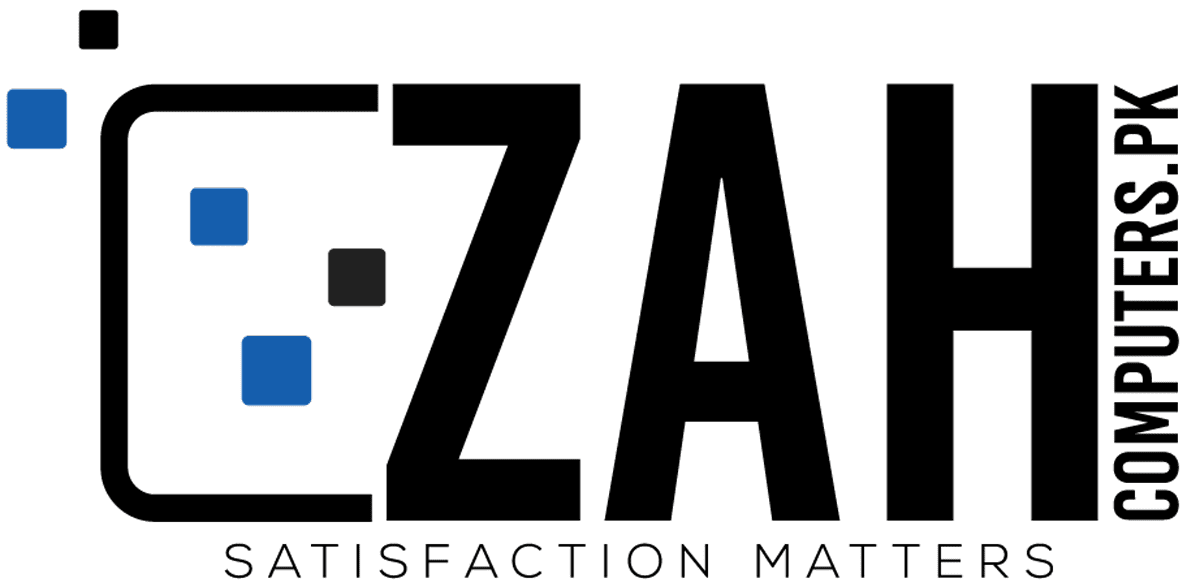Best Mouse Pad for Gaming
If you are a 90s kid, you must remember that trackball mice had to be accompanied by a mouse pad. Today, pads are not an essential accessory, but gamers are well-aware that the best gaming …
If you are a 90s kid, you must remember that trackball mice had to be accompanied by a mouse pad. Today, pads are not an essential accessory, but gamers are well-aware that the best gaming mouse mats can give them a competitive advantage.
We, gamers, take our in-game performance very seriously and constantly try to outperform ourselves. So, if you are planning an upgrade and you are thinking about investing more than 50 bucks into a gaming mouse, you should totally consider getting a mouse pad too.
But how can you choose between the immense variety of products? Which is the best gaming mouse pad for CS:GO, Overwatch, or WoW? What makes a gaming mouse pad suitable for you? How can you figure out whether you should go with a hard or soft mouse pad? Does a mouse pad with a wrist support do more harm than good in competitive gaming? Should you settle for a large or a small mouse pad?
- Best Large Gaming Mouse Pad
- ASUS ROG Scabbard
- HyperX Fury S Pro
- Best Hard Mouse Pad
- Razer Sphex V2
- Razer Firefly Chroma
- Logitech G440
- Best Cloth Mouse Pad
- Razer Goliathus Gaming Mouse Pads
- Roccat Hiro+
- Logitech G240 Mouse Pad For Low DPI Gaming
- Best Gaming Mousepad With Wrist Rest
- Razer Vespula Dual-Sided Gaming Mouse Pad
- Best RGB Mouse Pad
- Corsair MM800 RGB Polaris
- SteelSeries QcK Prism
- Best FPS Mousepad For CS:GO
- BenQ ZOWIE G-SR Large E-Sports Gaming Mouse Pad
- SteelSeries 4HD Professional Gaming Mouse Pad
- Best Budget Mousepad
- SteelSeries QcK+
- Glorious Large Gaming Mouse Pad
- Best Wireless Charging Pad
- Logitech Powerplay Wireless Charging System
- Corsair MM1000 Qi Wireless Charging Mouse Pad
- Conclusion
- Mouse Mat Essentials And Important Guidelines
- Small Or Large Mouse Pad?
- Why Should You Choose A Large Mouse Pad?
- Why Should You Choose A Small Mouse Pad?
- Hard Vs. Soft Mouse Pad
- Mouse Pad Materials
- Durability
- Thickness
- Compatibility
- Dual-Sided Gaming Mouse Pads
- Don’t Underestimate Stability
- Adjust The Lift Off Distance
- Avoid Reflective Surfaces
- Mouse Pad With Wrist Support
Below, you will find answers to all these questions. As we stay true to our commitment to provide you with insights into the products that are well worth the purchase, we made a list of the best gaming mouse pads you cannot go wrong with.
Best Large Gaming Mouse Pad
ASUS ROG Scabbard
I am a huge fan of the Asus ROG series and before I put my hands on the Scabbard mat, I had the feeling that I would not be disappointed. The Scabbard might not be as large as the models above, but it can accommodate any keyboard while leaving enough space for mouse movements.
The Scabbard would have been yet another large cloth gaming mousepad if it wasn’t for the Cordura Lite fabric surface. I am not going to dive into the topic why it is a preferred material in the clothing and footwear industry. In brief, the Cordura Lite fabric guarantees that your mousepad will endure a lot of wear and tear. In addition, its water-resistant surface, the rubber base, and the unobtrusive design make it a worthy addition to your setup.

ASUS ROG Scabbard Extra Gaming Mouse Pad
- Measures at 35.4″ x 15.7″ with a thickness of 0.08″
- Splash-proof, stain-resistant Cordura Lite fabric with anti-fray stitched edges for prolonged lifespan
- Textile-weave surface optimized for both laser and optical gaming mice
- Rubberized non-slip ROG red base
- Glow in the dark “ROG Scabbard” lettering
HyperX Fury S Pro
I will keep it short and simple. The HyperX Fury S Pro is one of the best mats for FPS and RTS. This is a cloth mousepad that comes in four different sizes and the texture speaks volumes of its quality.
The densely woven fabric of the HyperX Fury S Pro is intended to improve the mouse tracking. I tested the mat with my Logitech Hyperion Fury and I enjoyed a stellar performance in Overwatch, StarCraft II, and Battlefield. The mousepad definitely moved the needle and ensured even better accuracy.

HyperX Fury S – Pro Gaming Mouse Pad
- Seamless, Anti fray stitched edges
- Densely woven surface for accurate optical tracking
- Natural rubber textured underside stays stable
- 4 sizes suitable for most play spaces and styles
- Portable and durable
Best Hard Mouse Pad
Razer Sphex V2
Razer Sphex V2 is a crazy thin gaming mouse pad you can carry with you at any place. It comes with a mini and standard version and looks like a sheet of rugged paper. The Sphex V2 has a sticky bottom that keeps it in place and a solid plasticky surface.
Keep in mind that it takes a bit of a learning curve to master the mouse control movement. Mine glided a bit faster for my liking but eventually, I got used to it. The innovative adhesive allows you to attach/ remove the pad easily. The polycarbonate finish adds to its durability. The Sphex V2 works equally well with laser and optical mice and it is a godsend to gamers who travel often or simply dislike the huge plastic mouse pads.
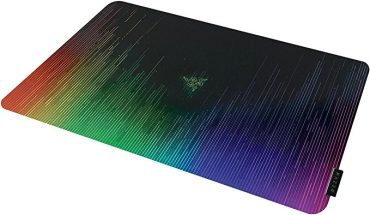
Razer Sphex V2 Gaming Mouse Pad
- Ultra-thin 0 5 mm/0 02 in Form Factor gaming mouse mat
- Sensor optimized gaming surface
- Engineered for both laser and optical sensors
- Extra durable polycarbonate finish
- Designed for maximum durability
Razer Firefly Chroma
Razer is among the manufacturers that give their flagship products a regular brush up, and the Firefly mousepad is not an exception. It is now bundled with the Razer HyperFlux Mamba but this time around, we will talk about the Razer Firefly Chroma pad.
The latter is not a standard mousepad. It requires power and comes with a non-detachable USB cable. So, if you are fine with yet another cable around your desk, the Firefly will give you a rewarding gaming experience. As for the mousepad surface, I am likely to believe that Razer used the same material in the Destructor 2 mat.
Apart from the vibrant colors and the limitless customization options, the Firefly Croma is designed to ensure optimal responsiveness and uncompromised precision regardless of the sensitivity settings you prefer.

Razer Firefly Chroma Cloth Gaming Mouse Pad
- The Razer Firefly features a hard, micro-textured finish for the perfect balance between control and speed
- Razer Chroma gives more personalization options with 16. 8 million colors and customizable lighting effects via Razer Synapse
- The precise, consistent surface offers you ultimate precision and complete control, regardless of which gaming mouse or sensitivity settings you use
Logitech G440
If you are a high DPI gamer, getting the G440 mouse pad is a safe bet. It is designed for players who favor high DPI settings and enables them to move the mouse with minimal efforts. I liked the straightforward design as well as the stable rubber base and the high-quality materials. On the downside, the price is a bit steep, but if you want a really good mouse pad or you follow the “Buy cheap buy twice” rule, you should definitely give the G440 a chance.
Logitech G440 Hard Gaming Mouse Pad for High DPI Gaming

Best Cloth Mouse Pad
Razer Goliathus Gaming Mouse Pads
Now, I would like to draw your attention to the Goliathus gaming mouse pads. They are available in different sizes and designs and I have recently stumbled upon an Overwatch-themed Goliathus, too. The Goliathus, designed for mobile gaming is a great solution for travelling gamers.
All Goliathus mouse pads feature heavily textured cloth weave, anti-fraying stitched frame, and no-slip rubberized bottom coating. If you have not used a mouse mat for years and try the Goliathus, I am positive that you will feel the difference.
If you are looking for amazing precision in first-person shooters, I recommend getting the Control type Goliathus or the Gravity pad that ensure absolute in-game accuracy.
Those of you, looking for terrific speed, can simply get the Speed-type version. The anti-slip rubber base enables you to make frantic hand maneuvers and outsmart your enemies.
To sum up, all Goliathus mouse pads ensure a pleasant gaming experience regardless of the mouse sensor and DPI you use. Of course, the lift-off distance with a 3G laser sensor is the smallest but in all other cases, the mouse pads perform admirably.
Roccat Hiro+
Roccat Hiro+ is a heavy duty mousepad designed for serious gamers who never compromise with their comfort, let alone with the mouse responsiveness and tracking capabilities.
If you have a high-end gaming mouse such as Corsair Scimitar, and you pair it with the Hiro+, you can expect smooth movement and drastic accuracy improvement.
ROCCAT HIRO + 3D Supremacy Surface Gaming Mouse Pad
- The steadiest Command platform and longest battle comfort
- Ultra-quiet gliding and supreme tracking performance
- Smoothed, rounded edges that won’t Fray

Logitech G240 Mouse Pad for Low DPI Gaming
There are no two opinions that Logitech is a brand, trusted by many gamers. You must have heard of the G-series peripherals or better yet, you own a mouse or a headset from the series.
Well, the mouse pads from the G series do not disappoint either. If you are a low sens gamer, consider the G240 mouse pad. It provides the ideal friction for low DPI gaming and ensures an improved mouse control and precise movements. The soft rubber base adds to its stability without sacrificing the comfort. Although the mouse pad is compatible with all kinds of mice, it seems better optimized for sensors from the Logitech G series.

Logitech G240 Cloth Gaming Mouse Pad for Low DPI Gaming
- Moderate surface friction for low-DPI gaming: Improves mouse control with just the right amount of friction for sudden starts and stops
- Consistent surface texture: Gives you greater tracking performance and aiming precision
- Matched to Logitech G sensors: The ideal surface, game-lab-tested to maximize Logitech G mouse sensor accuracy and performance
- Stable, comfortable base: Soft cloth surface improves wrist comfort. Rubber base keeps the pad in place during high-intensity gaming
- Strong, flexible construction: Made of durable materials that easily rolls up for transport
Best Gaming Mousepad with Wrist Rest
Razer Vespula Dual-Sided Gaming Mouse Pad
Razer Vespula was released quite a long time ago, but it still finds a place in the best gaming mouse pads lists for a reason. It comes with two distinct surfaces. The “precision” surface is textured and feels like the softer side of sandpaper and the “speed” surface is super smooth. If you are a first-person shooters fan, and you need to land precise headshots, use the “precision” side. If you need to move your mouse with a high speed, just flip the mouse pad over and go back into action.
Getting the Vespula is a wise decision. You will like at least one of the surfaces. The mouse pad has a wrist rest, but I consider it relevant to tell you guys that the wrist rest is a bit high.
Alternatively, you can have a look at the Razer Firefly Chroma. It is a beautiful pad indeed. It comes with hard plastic and cloth version, but the price tag is a bit hefty. I mean, most gamers would invest the same amount into good gaming headsets or a mouse. Still, if you can afford it, the Firefly Chroma is a great accessory. It is all about the looks, but oh, man, those looks. It is undoubtedly a mouse pad you can show off to your teammates

Razer RZ02-00320100-R3M1 Gaming Mouse Mat
- Dual-Sided Mouse Mat For Your Individual Needs
- Whether you prefer to gun down your enemies with the increased glide of the SPEED surface or with ultimate precision from the CONTROL surface, the Razer Vespula offers the right surface that suits your playing style.
- Enhanced Tracking Surfaces Validated by Professional Gamers
- Memory Conformance Wrist Rest
- The soft gel-filled wrist rest protects your wrist from injury and fatigue, allowing you to enjoy longer gaming sessions like never before
Best RGB Mouse Pad
Corsair MM800 RGB Polaris
The MM800 Polaris pad looks very fancy, but the eye-catching lighting patterns are not the sole reason why it is worth your while.
Corsair has used the so-called Low Friction Micro-textured Surface that provides extremely low friction. However, if you are thinking about replacing your cloth pad with the hard version of Polaris, it will take a few days until you gain full control over the mouse movements.
The MM800 RGB Polaris won me over with the presence of a USB port where you can plug your mouse. Similar to Razer’s Firefly, it allows you to sync all Corsair peripherals you own.

Corsair MM800 Polaris RGB Mouse Pad
- 15 zone RGB LED customizable lighting
- True PWM lighting technology displays the most accurate color reproduction
- Built in USB pass through port for your mouse
- Low friction micro textured surface ensures fast, pixel precise tracking
- Non slip rubber base, 1.8M braided cable and durable construction
Best FPS Mousepad for CS:GO
BenQ ZOWIE G-SR Large E-Sports Gaming Mouse Pad
Did you know that many CS:GO pro players use the G-SR mouse pad? And they must have a good reason to do that.
The Zowie G-SR a relatively large mouse pad that offers excellent quality and flawless performance. I have tested it with several mice, even mice that have picky sensors and I did not notice any tracking issues. The mouse slides smoothly across the pad surface but you still have to control your movements. Despite being a cloth mouse pad, it is easy to clean, but keep in mind that it tends to wear out fast. Simply said, if you are a low DPI gamer, I think you owe yourself a treat. Give the G-SR a shot and you will not be disappointed.

BenQ Zowie G-SR Gaming Mousepad
- The smooth and even texture offers a consistent and comfortable glide
- Newly designed rubber base offers increased stability on any surface
- Dimension: 470 x 390 mm ± 10 mm/ 18.5 x 15.3 inches ± 0.4 inch
SteelSeries 4HD Professional Gaming Mouse Pad
It seems SteelSeries has raised the bar with the release of the 4HD mouse pad. The HD accessories come in two versions – a 4HD and 9HD with the only difference being the size. Now, let’s say all good things about the HD series.
At a first glance, the 4HD mouse pad is a no-thrills accessory but it is a way superior to the standard pads. The hard plastic composition makes it a must-have accessory for every aspiring gamer. The semi-rough surface that has numerous “micro lumps”. They act as tracking points and enable the sensors to map the location and movement more precisely than you can imagine. In brief, the 4HD pad strikes a fine balance between precision, speed, and stability. The best of all is that it is compatible with all kinds of gaming mice and brags about an excellent tracking ability.
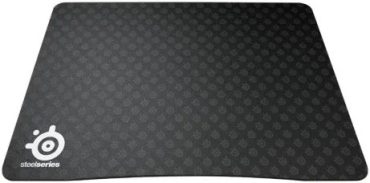
SteelSeries 4HD Professional Gaming Mouse Pad
- High definition mouse surface
- 4 Layer process
Best Budget Mousepad
SteelSeries QcK+
The SteelSeries QcK+ have cemented themselves a spot among the best gaming mouse pads ever released. No matter if you settle for the QcK+ Heavy or you are short of space and opt for the Mini version, or you prefer to go with the flow and get the classic QcK+, you will not regret the purchase.
The QcK mouse pads are perfect for low sens mouse settings. They are compatible with all kinds of gaming mice. Even if you do not own a SteelSeries- branded mouse, you will still be able to use the QcK mouse mats.
The non-slip base and the superb quality of the materials ensure great precision even if you use a higher DPI. If you frequently engage in LAN parties, you may rest assured the QcK+ will elevate your gaming.

SteelSeries QcK Gaming Surface
- Exclusive QcK micro woven cloth optimized for low and high DPI tracking movements
- Non slip rubber base eliminates unwanted movement
- The perfect size for fast paced and low DPI players who require extra space for sweeping mouse movements
- 450 millimeter x 400 millimeter x 2 millimeter; 17.72 inch x 15.75 inch
Glorious Large Gaming Mouse Pad
The Glorious mouse pad stands for its name. It is a glorious, comfortable accessory that would be a great fit for your gaming arsenal. You can choose between several sizes and pick up the one that best fits your needs.
As mentioned earlier, the anti-fraying features prolong the life expectancy of the gaming pads, not to mention they make them look very fancy.
The Glorious is a cloth mouse pad, but it is machine washable. Even if you spill your drink, you will not have to put up with the ugly stain or throw the mouse pad away.
As for its performance, the non-slip rubber base ensures the mouse pad stays in place. The surface itself is smooth enough to provide fast movement and enable players to balance between speed and control.
Best Wireless Charging Pad
Logitech Powerplay Wireless Charging System
Since I have started testing gaming gear, hundreds of high-quality products have passed through my hands. However, I had never tested a gaming mouse pad that recharges your mouse while you play. That’s exactly what Powerplay does. You will never run out of battery during a heated match. However, it is compatible only with the latest peripherals in Logitech’s line-up – the G703 and the G903 mice, respectively. So, if your gaming mouse is at its last gasp and you have eyed a Logitech-branded replacement, you can get a wonderful G703/G903 + Powerplay bundle.
The Powerplay mouse pad itself is very elegant and plugs into a computer via a USB cable. It offers hard and soft surfaces, so depending on the preferred gaming genre and your style of playing, you can switch between them.
The main setback of the mouse pad is its limited compatibility with proprietary peripherals. Hopefully, Logitech will make the Powerplay more versatile in future.
Corsair MM1000 Qi Wireless Charging Mouse Pad
Corsair’s MM1000 charging pad is an innovative device that allows you to charge your mouse, your smartphone or any other device that has a Qi compatibility. If you are looking for the perfect MM1000 companion, I would recommend the Corsair Dark Core wireless gaming mouse.
However, keep in mind that the MM1000 comes with a major disadvantage. You cannot use the device while it is charging. You have to place it at a specific spot on the pad.

Corsair MM1000 Qi Wireless Charging Mouse Pad
- Qi wireless charging allows you to effortlessly charge any QI Certified Device
- Included USB Micro-B, Type-C and Lightning QI charging adapters enable you to charge almost any other wireless/mobile Device
- Performance micro-textured Hard surface tuned for Optical or laser mouse precision
- Convenient USB 3.0 pass-through port for maximum Device compatibility
- Built-in LED indicator displays charging status at a glance
Conclusion
Most gamers are so focused on choosing the right mouse, the right keyboard, the right headset or the most comfortable gaming chair that they overlook the mouse pads. However, if chosen right, that small sheet of plastic/ cloth can make a great difference as far as your in-game performance is concerned.
To sum up, the best gaming mouse is the one that corresponds to your playing style and personality. So, get the right size, choose the right texture, adjust your DPI and go destroy some enemies.
Mouse Mat Essentials and Important Guidelines
Small or Large Mouse Pad?
No one can give you a straight answer to this question. It all depends on the available space you have, the gaming genre you prefer and the DPI you play at.
Why Should You Choose a Large Mouse Pad?
Having plenty of space on your desk enables you to make large sweeping movements, which can be a huge plus for your in-game performance. If you are a low sens gamer, you’d better invest in a large mouse pad to avoid any restriction of movement and prevent scratches on your desk.
If you play FPS, you’d better go with a large mouse mat. After all, there must be a good reason why the best fps aimers use fairly low sensitivity and ginormous mouse pads.
Strange as it may seem, the keyboard you use also has an impact on your choice of the best mouse pad. Most gamers use mechanical keyboards and placing your keyboard on an extended mat will considerably improve your overall typing experience. (Yes, sometimes we, gamers, need buttons other than WASD). The extended mat will absorb the vibrations from the striking keys, not to mention it will provide an added grip and will prevent the keyboard from moving around.
Why Should You Choose a Small Mouse Pad?
Extended mouse pads have more benefits as compared to their smaller counterparts. Gamers, who prefer smaller mouse pads usually play at high DPI. The higher DPI translates into faster movements on the screen. In other words, even if you make small motions, the cursor still moves fairly far on the screen.
Hard vs. Soft Mouse Pad
If you are looking for the best gaming mouse pad for FPS and CS:GO or Overwatch, in particular, you should opt for a harder one. It has less friction, enables you to glide the mouse smoothly and make rapid movements. Having said that, harder mouse pads do not guarantee you will land precise shots and movements.
Also, keep in mind that smooth surfaces cause wear and tear to the mouse feet. Therefore, choosing a harder mouse pad will prolong the lifespan of your mouse. Harder mouse pads are also easier to clean as compared to their cloth equivalents.
Another benefit of the hard mouse pads is that they take the wrist strain off. You do not have to put much pressure on your wrist, which reduces the risk of wrist fatigue and injuries. Cloth mats also last longer. Hard mats lose the coating on the surface over the time.
Soft mouse pads also have their advantages. Using a thicker, softer mouse pad helps you eliminate the feeling of holes, bumps and surface unevenness. The soft pad also makes it easier to flick the mouse across the pad and stops on top of your intended target.
Mouse Pad Materials
Renowned manufacturers of gaming accessories use plastic, layered density rubber, or high tech fibres that ensure the smooth mouse tracking. You should never buy a mouse pad just because of the brand name.
Durability
Gaming mouse pads are designed to withstand severe wear and tear. Still, they do not last for eternity. It is not a big deal to spend 15 bucks on a mouse pad every few months. Still, if you want to get a mouse pad that will serve you for a long time, pay attention to the anti-fray and reinforced stitched edges.
Thickness
Contemporary mouse pads’ thickness is usually in the range between 2mm and 6 mm.
Compatibility
Some manufacturers design their mice to be compatible only with mouse pads specific to their brand. Logitech’s Powerplay is a vivid example of such a device, and below you will find a brief overview of its pros and cons.
Dual-Sided Gaming Mouse Pads
The best gaming mouse pads enable players to freely switch between speed and control. One of the sides is a smooth-textured surface that allows for higher speed, and the other one is heavy-textured that aids the accuracy.
The choice of a good mouse pad is also determined by the weight and the feet of your mouse. If you use a heavy mouse, you will probably want a mouse pad ensuring a blazing speed. On the other hand, the lighter mouse will be faster and less friction will be produced. Therefore, you should get a pad with a better traction for improved control.
Don’t Underestimate Stability
No matter if you are into FPS, MMO, or MOBAs, you have to make a fair amount of rapid wrist and hand movements. In that respect, you should get a mouse pad with a non-slip base. The latter improves stability, enhances your in-game accuracy and overall comfort.
Adjust the Lift Off Distance
The lift-off distance measures the height at which the mouse will stop tracking when you lift it off the mouse pad. The lower the LOD is, the better. Higher LOD is awesome for tracking multiple surfaces, but it comes at the expense of lagging that inevitably occurs when you make rapid movements.
Avoid Reflective Surfaces
Stay away from glossy and reflective surfaces, especially if you use a mouse with an optical sensor. Laser mice tend to do better on reflective surfaces, but you’d better choose a matte surface for a complete peace of mind.
Mouse Pad with Wrist Support
The wrist rests will help you avoid the “mark” of the pc gamer. Gaming mouse pads facilitate the movement of mice, and aren’t generally thick enough to make your wrist significantly more comfortable than it would be if you were to rest it on your desk.