ViewSonic VX2768-2KP-MHD Review

PROS
- For the money, stellar performance for gaming and content viewing
- Strong results in tests of color-gamut coverage
- Low input lag
- Minimal ghosting in multiplayer testing
CONS
- Very little ergonomic adjustment possible
- Menus could be easier to navigate
- No design frills
VIEWSONIC VX2768-2KP-MHD SPECS
| Panel Size (Corner-to-Corner) |
27 inches |
| Native Resolution |
2,560 by 1,440 |
| Aspect Ratio |
16:9 |
The ViewSonic VX2768-2KP-MHD is a budget-friendly 1440p gaming monitor that offers impressive performance comparable to higher-priced models. While it may not have the same level of style or adjustability as other monitors on the market, its 27-inch display delivers excellent image quality that rivals more expensive options like the Razer Raptor 27. If you’re in search of gaming features like RGB lighting or a user-friendly OSD menu, you may want to explore alternatives such as the ViewSonic Elite XG270QG. However, if you prioritize gaming performance and image quality over extra features, the VX2768-2KP-MHD is a solid choice that deserves recognition with an Editors’ Choice award.
Budget-Friendly Fundamentals.
The ViewSonic VX2768-2KP-MHD features a 27-inch screen with WQHD resolution and a 144Hz refresh rate, utilizing an IPS panel. It is supported by a compact V-shaped metal stand that allows for tilting adjustments ranging from -3 to 21 degrees. Unfortunately, there is no option for height adjustment or pivot for portrait and landscape modes. Nevertheless, the monitor is VESA mount compatible and weighs a mere 11.5 pounds.

The supplied stand is adequate for its intended purpose, but the monitor would likely be better suited for a wall mount or a more adjustable desk mount. It is important to avoid straining your neck by constantly looking down at the monitor.
The rear of the monitor features a professional matte-black design, devoid of any accents except for the VESA mounting hardware. (For those who prefer RGB lighting, it is recommended to explore other models in ViewSonic’s range.) While the two 2-watt speakers located below the screen can suffice, they may not deliver strong bass output.

The OSD menu, which is located at the bottom right of the screen, can be controlled using four buttons. Within this menu, we discovered a few fundamental pre-installed color profiles, as well as the ability to adjust brightness and contrast. However, it is important to note that there is no option for color calibration, except for utilizing the built-in Cinema and Photo modes.

As for ports, ViewSonic keeps things minimal with just two HDMI 2.0 ports, one DisplayPort 1.4b input, and a 3.5mm headphone jack for use with the HDMI audio pass-through. The AC power connector is found at the left rear of the display.
During the evaluation of the default picture mode using an SDR signal, the ViewSonic achieved a peak brightness of 384.4 nits (although it is specified for 350 nits) and a black level of 0.36 nit, resulting in a contrast ratio of 1,070:1. This performance is outstanding for a monitor within this price range, surpassing the vendor’s rating of 1,001:1 contrast.
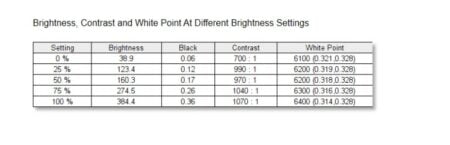
Given that it is a budget monitor, our expectations for the VX2768-2KP-MHD in terms of color coverage were not high. However, it is quite surprising to see that it achieves 100% coverage of sRGB, 89% of Adobe RGB, and 96% of DCI-P3. Typically, these are figures we would anticipate from photo monitors that are priced significantly higher than. Therefore, the fact that this gaming display falls within this price range is another advantage for ViewSonic.

Following the outstanding gamut results, ViewSonic’s Delta E average of 1.52 in color-accuracy testing met the anticipated standards.
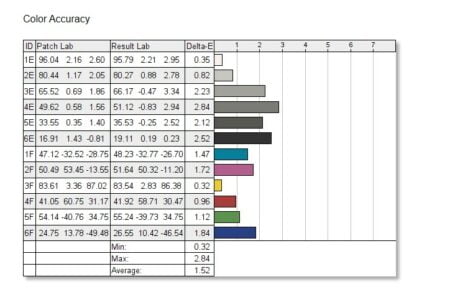 It is possible that this number can be further reduced by adjusting the settings in the on-screen display (OSD) menu.
It is possible that this number can be further reduced by adjusting the settings in the on-screen display (OSD) menu.
Performance in Media and Gaming.
After completing the quantitative testing, we proceeded to assess our content and gaming through qualitative evaluations.
The 4K Costa Rica test footage in SDR displayed remarkably well on the monitor, even though it was output at 1440p to align with the monitor’s native resolution. The colors appeared vibrant and the contrast was impressive, showcasing the quality expected from an IPS panel. IPS technology typically excels in this aspect. However, when it comes to fast-paced action and multiplayer gaming, how does it fare in those scenarios?

To assess the conventional input lag, which refers to the time delay between when a monitor receives a signal and when the screen refreshes, we employ an HDFury 4K Diva HDMI matrix. When subjected to a 60Hz test signal, the VX2768-2KP-MHD joined the ranks of panels across various price ranges that pushed our hardware detection capabilities to their limits, exhibiting a mere sub-1-millisecond input lag.
In order to experience the actual impact of the low input lag, I decided to engage in several rounds of Counter-Strike: Global Offensive, Valorant, and Overwatch. I was delighted to discover that all three games exhibited hardly any ghosting and minimal screen tearing, which can be attributed to the clever integration of AMD’s FreeSync Premium certification. Furthermore, visually stunning AAA games such as Red Dead Redemption 2 appeared exceptionally impressive on the ViewSonic monitor, thanks to its remarkable contrast ratio and elevated brightness levels.
ViewSonic maintains high quality standards while keeping costs affordable.
Similar to its counterparts in the ViewSonic VX series, the VX2768-2KP-MHD prioritizes a favorable cost-to-picture-quality ratio by eliminating unnecessary features. It successfully achieves about 90% of its goal. It was pleasantly surprising to see that the addition of FreeSync Premium compatibility had minimal impact on the cost while delivering impressive gaming performance. Furthermore, the VX2768-2KP-MHD’s color coverage outperformed other monitors in its class right from the start.
The VX2768-2KP-MHD defies expectations with its performance. While it may require an additional VESA mount purchase, this monitor competes with higher-priced models in the gaming market. Its size, responsiveness, and vibrant display make it a top choice for various gaming needs, from casual viewing to intense multiplayer sessions. ViewSonic’s offering stands out as one of the best mainstream gaming monitors we’ve reviewed recently. For a comparison with other monitors outperformed by the VX2768-2KP-MHD, check out our comprehensive monitor reviews.
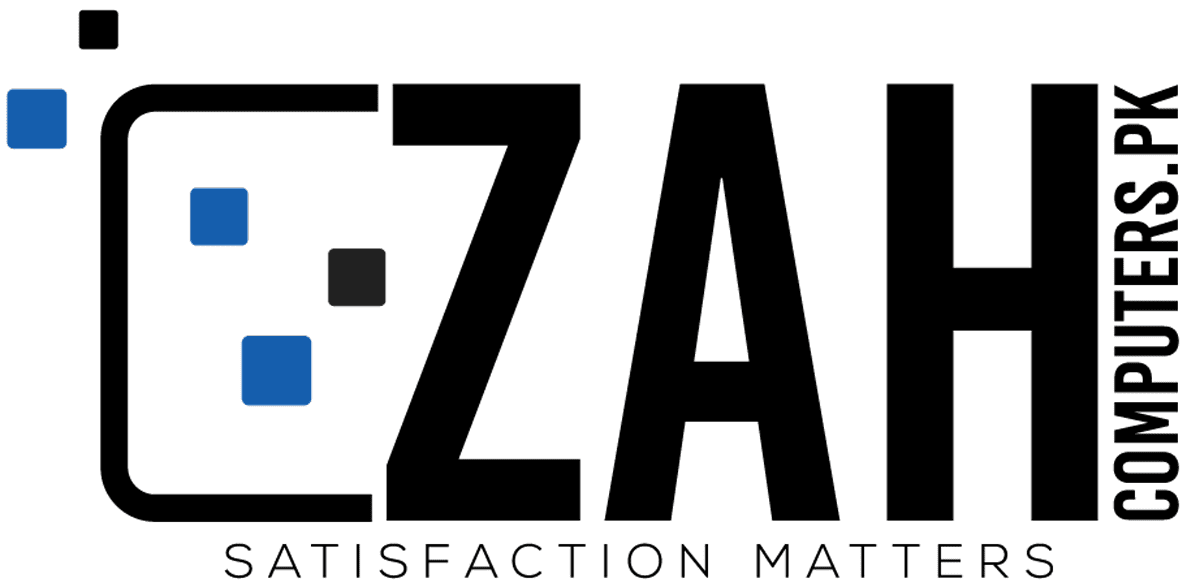





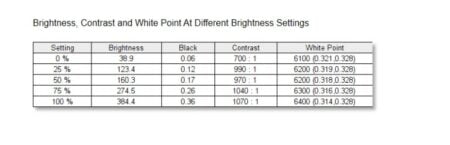

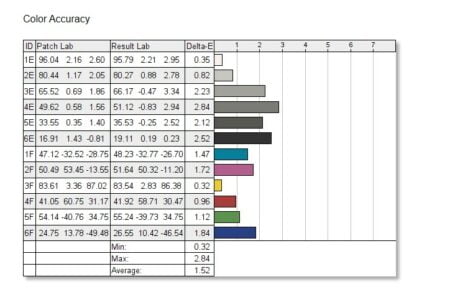 It is possible that this number can be further reduced by adjusting the settings in the on-screen display (OSD) menu.
It is possible that this number can be further reduced by adjusting the settings in the on-screen display (OSD) menu.