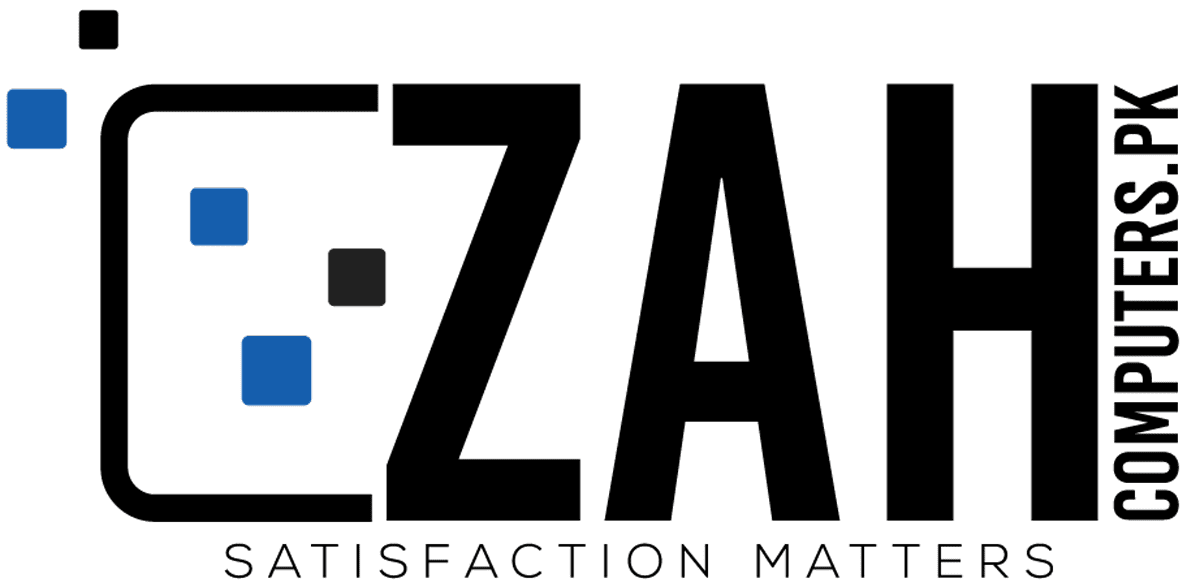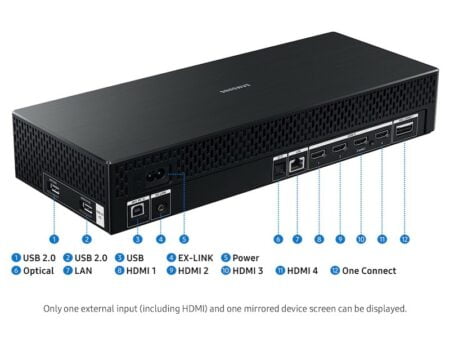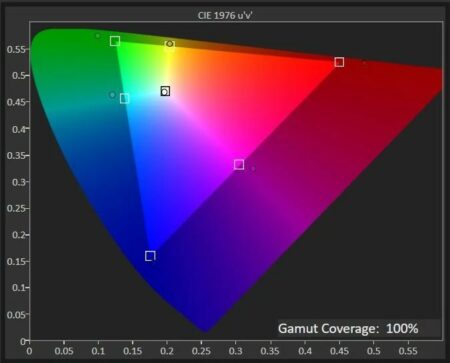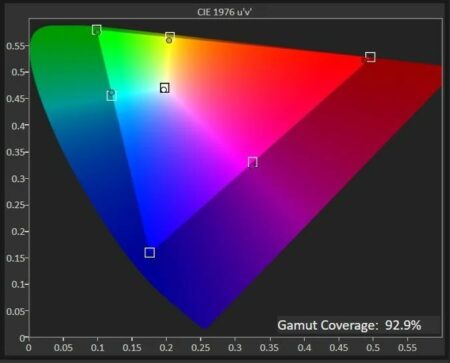CONS
- Too expensive for most gamers
- Color accuracy needs adjustment
- Ark Dial remote is a bit clunky
- Very heavy
SAMSUNG ODYSSEY ARK SPECS
| Panel Size (Corner-to-Corner) |
55 inches |
| Native Resolution |
3840 by 2160 |
| Aspect Ratio |
16:9 |
The Odyssey Ark by Samsung is an impressive gaming monitor that truly lives up to its name. With its immense size and wide range of features, this monitor is a force to be reckoned with. Boasting a 55-inch 4K curved display, it offers a breathtaking visual experience in both horizontal and vertical modes. We were thrilled to have the opportunity to test it out, and after thorough evaluation, we can confidently say that the Odyssey Ark delivers exceptional gaming performance that sets it apart from ordinary Samsung TVs. However, it’s important to note that while individuals who enjoy multitasking, flight simulators, and large screens may find value in this single, colossal display instead of multiple monitors, the hefty may be a deterrent for many. As a result, the Odyssey Ark is primarily targeted towards affluent enthusiasts who are willing to invest in top-of-the-line gaming equipment.
A Biblical Proportions Monitor.
The Samsung Odyssey Ark is impossible to overlook. Undoubtedly, the sheer size will instantly capture your attention and compel you to closely observe the monitor’s curved design. The massive monitor boasts a slim bezel to optimize the screen size, all while being supported by a robust L-shaped stand. Despite its considerable dimensions, the screen exhibits remarkable flexibility, effortlessly sliding and tilting. This becomes particularly evident when you switch to portrait view, or what Samsung refers to as Cockpit Mode.
By utilizing both hands, you have the ability to rotate the substantial monitor in a vertical manner, thereby optimizing the available headspace and fully immersing yourself in the impressive Cockpit mode. Nevertheless, the extent of its practicality may depend on the specific genres of games that capture your interest (further details on this will be discussed subsequently).

The monitor is equipped with a large, circular VESA mount (200 by 200 millimeters) located behind it. Additionally, there is a small OSD control stick that blends in with the monitor’s matte black backside. To save space, Samsung has cleverly placed the majority of the monitor’s ports in a separate black box called the OneConnect Box. This box contains four HDMI 2.1 ports (one of which supports eARC), two USB 2.0 ports, an Ethernet port, a proprietary EX-Link port, and a USB Type-B port. On the monitor itself, there is a headphone jack and a single USB-C port positioned next to the OneConnect port.

The dimensions of the monitor are 43 by 46 by 14.9 inches, and it has a weight of 91 pounds with the stand. This weight is significantly heavier compared to other 55-inch televisions such as the TCL 55-Inch 6-Series 4K Roku TV (55R655) and even other Odyssey models like the Samsung Odyssey G9 Gaming Monitor. Installing the monitor will require at least two people due to its size and weight, along with a spacious desk for support. While there is no RGB lighting, there is a ring of eclipse lighting that surrounds the screen.
The monitor’s dimensions are 43 by 46 by 14.9 inches, and it weighs a substantial 91 pounds with the stand. This weight is notably heavier than other 55-inch televisions like the TCL 55-Inch 6-Series 4K Roku TV (55R655) and even other Odyssey models such as the Samsung Odyssey G9 Gaming Monitor. Properly installing the monitor will necessitate at least two individuals, as well as a large enough desk to accommodate its size and weight. Although there is no RGB lighting, there is a ring of eclipse lighting that encircles the screen.
In addition, you will have the capability to utilize the Bluetooth 5.2 signal of the monitor to establish a connection between your phone and other devices that are compatible with Bluetooth, such as controllers. Furthermore, you can connect to the internet and activate the smart TV features of the monitor through Wi-Fi 5. These features encompass a majority of the standard offerings found in Samsung TVs, along with the inclusion of Game Hub (more details on this will be provided later).
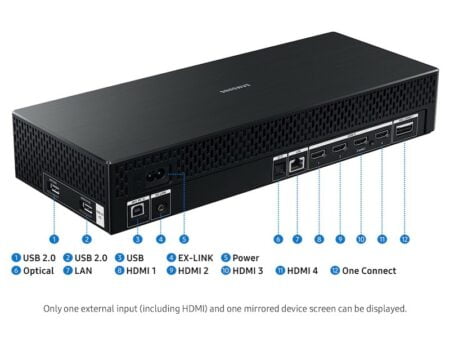
Assuming you manage to find adequate space for the enormous monitor, you will be rewarded with a complete 4K display that boasts a 1000R curve. This curvature measurement signifies that if you were to arrange a series of these monitors side by side, they would form a circle with a radius of 1,000mm. The smaller the number, the more pronounced the curve. This design choice not only creates the illusion of a larger screen, but also helps minimize glare and enhances the perception of deep blacks, resulting in a more immersive gaming experience. With its particularly tight 1000R curve, it surpasses even the recent Cooler Master GM34-CWQ ARGB or NZXT Canvas models we have reviewed. Among the three most common curvature options available for monitors (1800R, 1500R, and 1000R), the 1000R curvature closely aligns with the natural curvature of our field of vision, ensuring the most comfortable viewing experience possible for a curved monitor.

There is an abundance of thunder available at The Dome.
The monitor’s elegant curve offers an additional advantage – it forms a sound dome with the help of two central woofers and four corner-mounted, forward-firing speakers located within the monitor’s frame. This design provides a rich surround-sound experience without the need for setting up separate speakers. Furthermore, even at higher volume levels, there is minimal audio distortion.
Returning to the screen momentarily, let’s discuss the Samsung Odyssey Ark and its utilization of Quantum mini LEDs to improve black levels and contrast. This technology has been previously implemented in Samsung’s 65-Inch Class QN90B Neo QLED TV, resulting in a stunning visual experience for viewers (more details on picture quality tests will be provided later). The monitor boasts a resolution of 3,840-by-2,160 pixels and a refresh rate of 165Hz. Additionally, the matte display panel effectively reduces glare caused by both artificial and natural light in the room.

Samsung chose to utilize a VA panel instead of an IPS panel, most likely due to the VA panel’s ability to produce richer blacks and improved shadow highlights and details. However, in terms of color accuracy, VA panels do not match up to IPS panels. Although color inaccuracies would be a significant drawback for a productivity monitor with a high price tag, it should not pose a major concern for a gaming monitor.
The expansive screen’s space is effectively utilized, allowing for the management of up to four virtual monitors simultaneously (three in vertical mode) and seamless mixing of apps and sources. You have the option to play Xbox, open a webpage on another screen, watch YouTube on a separate monitor, and stream Samsung TV on the fourth, all running concurrently with individual audio settings.
With the Samsung remote or the Ark Dial, you have the ability to select and resize windows, as well as adjust the volume for each window individually. Fortunately, all the windows do not play simultaneously. Additionally, if you wish, you can include a fifth window to show the time and temperature, allowing you to view five different windows simultaneously. The layout consists of two larger windows on the left and three smaller windows in a row on the right.

You may be wondering about the Ark Dial. Alongside the Ark, the Samsung Ark Dial is an additional solar-powered remote, quite similar to the traditional Samsung remote that comes with the Ark. The dial serves as an alternative to the remote, utilizing a large wheel for navigation. It can be a bit cumbersome, although it does make resizing screens simpler. Despite this, I tended to gravitate towards the standard Samsung remote more frequently.
Evaluating the Odyssey Ark: Extensive Spectrum of Colors.
Gaming monitors with large screens like the Ark are not very prevalent, but when they do come in for testing, they undergo the same rigorous evaluation as smaller monitors. To gain deeper insights, we need to delve into the technical details to assess how the Ark fares in comparison to other gaming monitors. In this testing phase, we employed the CalMAN monitor calibration software, a Murideo Six-G signal generator, and a Klein K10-A colorimeter for accurate measurements.
Initially, we evaluate the monitor straight out of the packaging in its default picture setting using an SDR signal. The Samsung Odyssey Ark achieved a brightness level of 623 nits and a dynamic contrast ratio of 70,976:1. Samsung promotes a static contrast ratio of 1,000,000:1. Although this is a significantly higher figure, it is important to highlight the distinction between static and dynamic contrast ratios in this context: The static ratio represents the luminosity contrast between the brightest and darkest shades the system can display simultaneously, whereas the dynamic contrast ratio represents the luminosity contrast between the brightest and darkest shades the system can display over time.
Normally, the minimum ratio one can anticipate in terms of gaming monitors is approximately 1,000:1, therefore the Ark possessed a broad range, straight out of the packaging. The greater the contrast ratio, the darker the blacks and more luminous the whites. It effortlessly outshines the other large-screen gaming monitors on our compilation.
Upon switching to HDR mode, we conducted another brightness measurement, revealing that the Ark displayed 701 nits, slightly below the anticipated level. It is important to note that these results were obtained using standard settings straight out of the box. The Odyssey Ark has the capability to achieve much higher levels of brightness at maximum settings. While HDR10 is designed to deliver a peak brightness of 1,000 nits, HDR10+ can support up to 4,000 nits. Additionally, HDR10+ enables the Ark to showcase a wider range of color shades. An intriguing aspect of HDR10+ is its ability to utilize content metadata, allowing for adjustments in colors, brightness, and contrast on a frame-by-frame basis, resulting in a more lifelike image.
Our upcoming evaluation assesses the color coverage of a monitor. The Ark achieved full coverage of the sRGB color gamut, 87.7% of Adobe RGB, and 92.9% of DCI-P3—impressive results straight out of the box, with the potential for further enhancement to achieve more accurate color representation. It is advisable to calibrate the monitor, as the color accuracy was slightly lower than anticipated, registering an uncalibrated Delta E reading of 3.8 in our testing. Higher Delta E values indicate that standard colors may deviate from their truest hues.
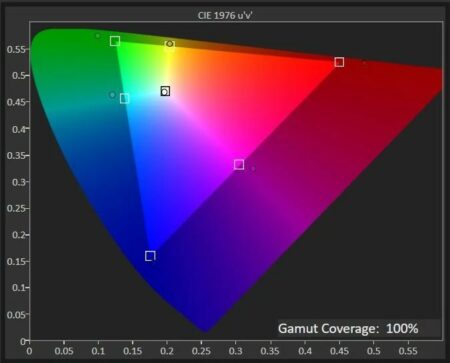

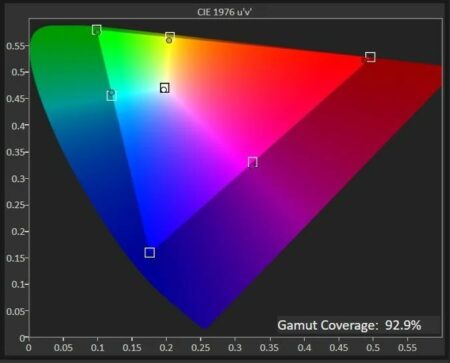
Gaming and Media Efficiency.
The Odyssey Ark, despite its numerous features and conveniences, serves as a gaming monitor, requiring me to undertake the noble duty of indulging in video games and movies on it. Samsung has streamlined the gaming experience, eliminating the need for a console. Through the Samsung Game Hub, gamers can effortlessly access cloud gaming platforms such as Xbox Game Pass Ultimate,Luna, Nvidia GeForce Now, and the soon-to-be-retired Google Stadia.
The Odyssey Ark, with all its functionalities and luxuries, functions as a gaming monitor, necessitating me to engage in the grand task of playing video games and watching movies on it. Samsung has simplified the gaming process, removing the necessity of a console. Through the Samsung Game Hub, gamers can easily access cloud gaming services like Xbox Game Pass Ultimate, Luna, Nvidia GeForce Now, and the soon-to-be-discontinued Google Stadia.
Cloud gaming relies heavily on consistent internet speeds in order to optimize your gaming experience. I experienced an unexpectedly smooth session of Fortnite, but encountered significant lag during a 15-minute session of Hitman 3. Results may vary depending on your internet connection.

Undeterred by the lag experienced in cloud gaming, I connected our nearby testbed gaming PC and experimented with a range of games. Engaging in Cockpit mode during sessions of Microsoft Flight Simulator or immersing myself in the captivating beats of Tetris Effect: Connected were among the standout moments. However, I also found games such as Sable, Death Stranding, Forza Horizon 5, and Total War: Three Kingdoms to perform exceptionally well.
Consideration should also be given to usability. Samsung’s operating system may not be the most user-friendly, making it easy to become overwhelmed by the multitude of options available. If you have experience with a Samsung TV, you will find yourself in familiar surroundings, as the OS remains consistent across devices.
Performance of Input Lag.
Upon evaluating the monitor’s suitability for multiplayer gaming, we conducted a test to measure the input lag with the HDFury Diva HDMI matrix, resulting in 4.3ms in Gaming mode. Although the Acer Predator CG437K showed a slightly faster response time, our observations indicate that input lag typically increases with larger screen sizes. Nevertheless, a 4.3ms input lag remains entirely playable and virtually imperceptible to anyone other than professional esports gamers.
The display performs admirably even with high frame rates, showcasing smooth gameplay during intense rounds of Counter-Strike: Global Offensive with the FPS set to maximum. The Ark utilizes FreeSync Premium Pro to support variable refresh rates (VRR), effectively eliminating any visible ghosting or screen tearing.
A Vessel Constructed for the Select Few.
The main concern lies in whether the Ark’s curvature and size are suitable for use as your primary gaming monitor. Admittedly, it may require some adjustment, even when viewed from the recommended distance of 7 to 11 feet, making it seem out of place in a personal gaming setup in your den or bedroom. While it could potentially function as a suitable replacement for a TV, its suitability ultimately hinges on your individual requirements.
The Samsung Odyssey Ark comes with a hefty making it a luxury item targeted towards enthusiast-level gamers. This high cost excludes casual gamers and even some hardcore gamers due to the input lag not being as low as desired. Similar to other big-format gaming displays (BFGDs) such as the HP Omen X Emperium 65, the Ark is designed for those with the financial means to invest in a lavish gaming monitor.
The Odyssey Ark stands as an expansive and robust display, designed specifically with gaming in mind. Boasting a stunning 4K resolution, an impressive curvature, and an incredibly immersive sound system, the Ark proves to be a worthwhile investment for those with the means to afford it. While the allure of the Ark may captivate those seeking the finest Samsung gaming monitor available, it’s worth considering other alternatives within Samsung’s Odyssey series, such as the more compact and lower-resolution Samsung Odyssey G9. For individuals prioritizing size, gaming televisions like the Vizio M50QXM-K01 M-Series Quantum X TV, the Hisense 55U8H, and the LG C2 Evo OLED TV offer exceptional large-screen options at a fraction of the cost of the Ark.