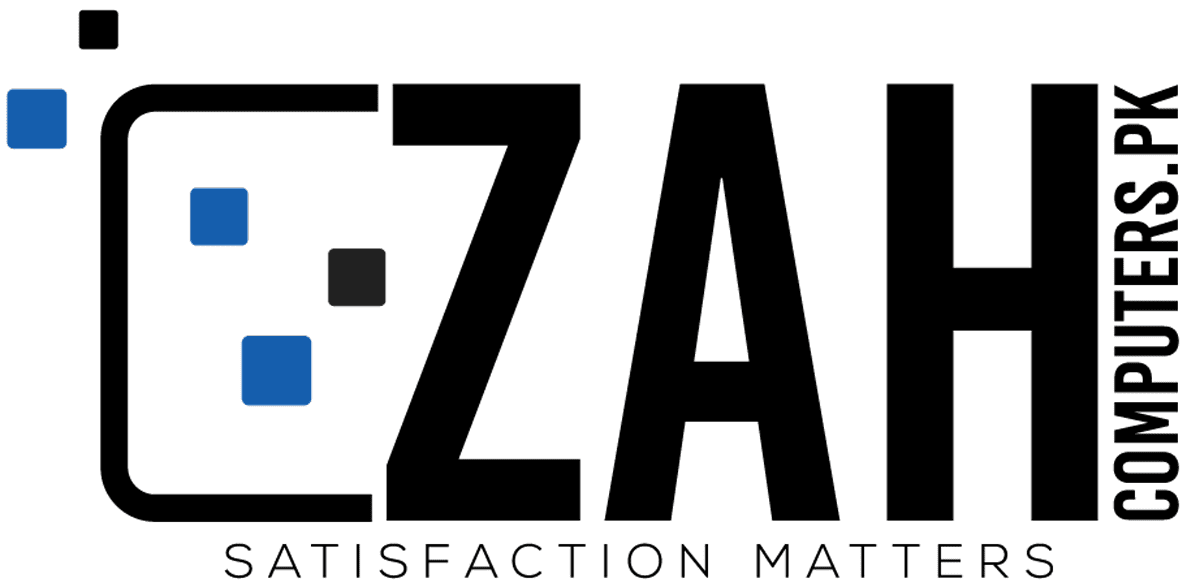LG Ergo Dual 27QP88D Review

Pros
- Fantastic, versatile dual-monitor arm
- Rock-solid image quality for everyday tasks
- Decent pricing considering the hardware included
Cons
- Difficult to assemble and very large
- Not good enough for creative workloads
- Not suitable for gaming
Key Features
- Incredible versatility thanks to ergonomic designThe two displays sit on an arm that enables them to move in every direction imaginable. Also, the rig attaches to your desk with a clamp, so it saves plenty of space.
- Impressive everyday image qualityThe displays have a high resolution and enough contrast and colour ability to handle virtually any everyday work task, from coding to browsing the web.
- A decent price considering the hardware on offerThere’s no real price gouging here: this set is available at a fair price, and you’d have to spend lots more to get any significant image quality improvement.
Introduction
It can be difficult to know where to put everything on your desk, especially if you don’t have much space or if you want to use a multi-monitor setup. But the innovative LG Ergo Dual 27QP88D can make your life easier.
Ease open its sizable box and you’ll find two 27-inch displays and a sturdy dual-screen arm that can position the panels at every angle imaginable.
It’s an impressive bit of kit, especially considering that its pricing of £549/$666/€699 doesn’t have to break the bank. You could pay up to £100/$100/€100 for a high-quality dual-display arm on its own, and two high-quality 1440p panels could easily take the overall cost beyond the price of LG’s all-inclusive kit.
I’m going to find out if the LG Ergo Dual can simplify a cluttered desk and add versatility to your office – and discover if it’s worth a berth on our best monitor chart.
Design and Features
- Superb ergonomic design delivers unmatched dual-screen versatility
- Solid connectivity and robust build quality
- But it’s tricky to build, takes up lots of space and is very heavy
The LG Ergo Dual 27QP88D delivers more versatility than virtually any other monitor. The rock-solid clamp attaches to the side of your desk, so you don’t need several stands and you’ll instantly save lots of space. A grommet is also available for desks with cut-outs.
Each screen can sit horizontally or pivot vertically, and they can even stack on top of one another. The display arm is retractable, so you can eliminate the gap between panels when they’re vertical or make things look tighter if you attach smaller screens, and each panel has lashings of tilt movement.

That’s impressive versatility, and it gets even better when you consider the arm itself. It can extend or retract by 210mm across your desk and swivel through 335 degrees. It also has a mighty 150mm of height adjustment, which is more than most displays manage.
Install this pair of panels, and you can basically arrange them in any position you can imagine – it makes for a productive work environment and nearly unmatched dual-screen movement.
That’s a superb start, although the telescopic stand comes with some practical problems. At 7.5kg before screens are attached, it’s undeniably heavy – and once the 27-inch panels are fitted, that weight rises to 17kg. The building process can be cumbersome, and the rig is more than 1,200mm wide, so you’ll need a broad desk.
And while any compatible screen will attach to the arms using LG’s One Click system, you’re stuck using LG hardware – an issue you won’t encounter if you buy a dual-display mount from a third party.
You’ll also need about four inches of desktop clearance to attach the clamp to your desk securely. And while the dual display arm has a handle for easier movement, it still requires quite a lot of force to get the screens into position.

The cable-routing situation could be easier, too. Wires run up the back of the stand and through several small holes before they arrive at the screens, and it’s tricky to negotiate the small gaps when you’re trying to route several cables. Once that’s done, cables hide behind a plastic cover, but it’s flimsy and can easily pop away if you have thick wires to obscure. The monitor arm partially blocks the ports on each display.
Still, there’s no better way to get dual-display versatility than with an arm that moves in virtually every direction, and this LG kit does a great job once you’ve waded through the construction process.
The screens themselves are 27-inch IPS panels with 2560 x 1440 resolutions – so combine the two and you’ve got the same resolution as the best ultrawide monitors. There’s also more width here than with the LG Ergo 34WN780-B, which deployed one 21:9 panel on a less versatile arm.
You’ve got plenty of pixels to play with, but the displays have relatively ordinary specifications elsewhere. They’re 8-bit colour units with sRGB-level colours, no real HDR ability and a modest 75Hz refresh rate that drops to 60Hz if you use daisy-chained displays.
You do get daisy-chaining ability with USB-C, and each screen’s sole USB-C port also has 65W of power delivery. Elsewhere, the panels have two USB 3.2 Gen 1 ports, single HDMI inputs and DisplayPort input and output sockets – but they don’t have speakers

Still, that’s the exact specification I’d expect from two 27-inch work monitors in a bundle that costs £549/$666/€699. To get a significant increase in quality – like a higher resolution, better refresh rate, or 10-bit colour – you’d have to spend more on separate panels.
The screen’s specs aren’t exactly poor, but they do mean that not every professional should consider this LG bundle for their next multi-monitor setup.
On the positive side, the arm’s versatility and the inclusion of two screens means you get loads of on-screen space for working in wide applications, multi-tasking and flinging windows and apps around to more helpful locations. If you work with office tools or financial software, this rig works extremely well, and it’s great for developers.
On the negative side, though, it’s only suitable for creatives if you don’t need Adobe-level colour breadth and accuracy: these screens are great for productivity, but not for top-level colour work. And while the 75Hz refresh rate and 5ms response time are fine for mainstream gaming, they’re not good for eSports, so I wouldn’t recommend this setup for streamers.
Image Quality
- Ample ability to handle everyday workloads
- Can’t tackle high-end colour-sensitive tasks
- A low refresh rate means it’s not suitable for gamers either
This pair of displays might not have the kind of specification that will sate demanding creative professionals, but there are still plenty of positives to find during benchmarking.
Out of the box, the screen’s brightness measurement of 385 is a huge figure for a professional IPS display and easily capable of handling any office – indeed, you’ll have to tone it down in most situations. The black point of 0.37 contributes to a contrast ratio of 1040:1. That’s fine for an IPS display and means you get good punch and vibrancy, although more depth would have been welcome.
Drop the brightness level to a more moderate 178 nits and the black point reduces to 0.17 nits. There’s no loss of quality of contrast here, and that reduced brightness level is more manageable for everyday use.

The screen’s Delta E of 1.07 is excellent, and the colour temperature of 6262K is another fine result that gives me no cause for concern. Uniformity levels are superb: with a tiny backlight deviation of 5%, these screens remain extremely consistent.
Go beyond these basic measurements, however, and you’ll find the LG Ergo Dual’s limits. The two screens produce 99% of the sRGB colour gamut with 108.3% volume, so they will render every shade needed by every mainstream task. However, they couldn’t generate more than 76% of the Adobe RGB and DCI-P3 gamuts, so they’re not suitable for demanding design work or HDR tasks.
Don’t look for much help from the various screen modes, either. The Vivid setting turns up the colour temperature to make colours look a bit oversaturated, while the HDR Effect option ruins the Delta E, and Cinema mode barely differs from the panels’ default settings.

Those results are no surprise at this price, but they do mean that the LG Ergo Dual is only suitable for everyday work tasks and situations that don’t need high-end colour abilities. You’ll need to spend more on a specialist product if you want a panel for creative workloads.
In many other departments, though, there’s lots to like about this monitor set. Its ergonomic dual-display arm delivers huge versatility once you get beyond the awkward setup, and it offers solid build quality, connectivity and quality at a fair price. If you want unmatched movement from a space-saving dual-screen setup, then you should give this product some serious consideration.