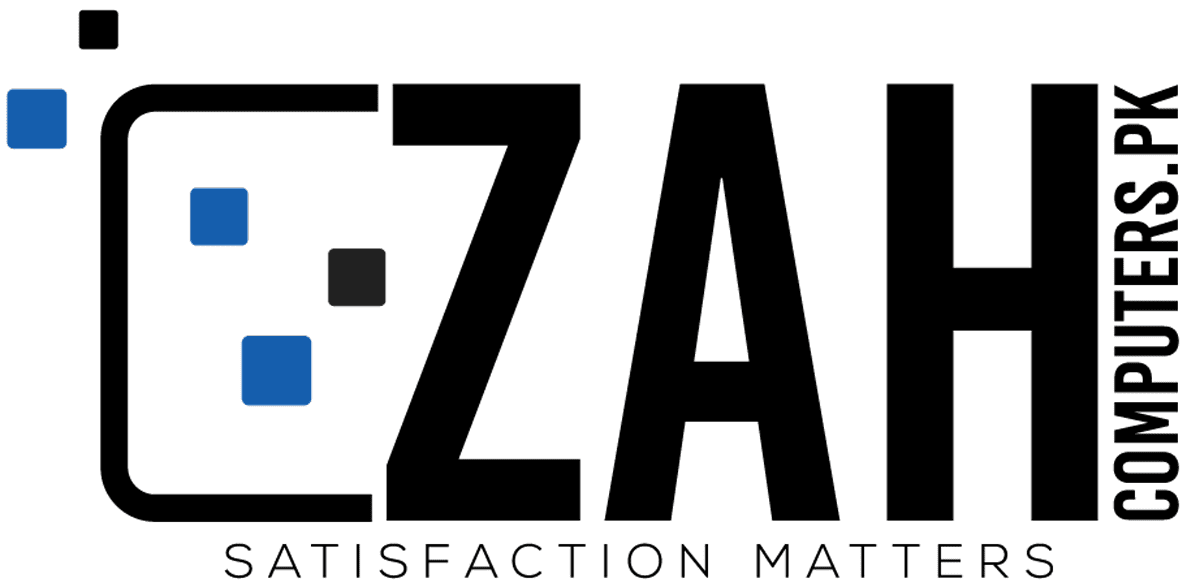CONS
- Subpar speakers
- Color range could be better
- Only one HDMI 2.1 port
HP OMEN 27K SPECS
| Panel Size (Corner-to-Corner) |
27 inches |
| Native Resolution |
3840 by 2160 |
| Aspect Ratio |
16:9 |
The HP Omen 27k is a 4K gaming monitor with a VESA DisplayHDR 400 rating, promising high-fidelity visuals at a decent price. And for the most part, it delivers. It offers exceptionally low input lag, good contrast and brightness ratings, and additional nice-to-haves like a built-in KVM switch. Add in a reasonably high 144Hz maximum refresh rate, and the HP Omen 27k becomes a worthy purchase for casual gamers with 4K-capable PCs or consoles and around to spend on a monitor.
The Design: A Good Omen
The Omen 27k is a compact monitor, measuring 27 inches diagonally, and it boasts a sleek and minimalist design. The screen is framed by thin black bezels, giving it a borderless appearance, and the Omen logo is prominently displayed at the bottom. On the back of the monitor, you’ll find the Omen logo once again, accompanied by an RGB-lit diamond that encircles the center. The OSD control stick and a few shortcut buttons are conveniently located at the lower left corner. The stand is straightforward, featuring a square base that provides stability to the monitor.

The HP Omen 27k offers a variety of ports suitable for both console and PC gamers. It includes two HDMI ports (one 2.0 and one 2.1), a DisplayPort 1.4, and a USB Type-C port that can also function as a DisplayPort input. The HDMI 2.1 support is crucial for achieving high frame rates on the Xbox Series X and PlayStation 5. However, using the HDMI 2.0 port will limit you to 60Hz, preventing you from connecting both consoles and a PC at the same time for optimal performance.
The right and left sides are equipped with two 3-watt integrated speakers. The sound quality they produce is satisfactory, however, during testing, there was a temptation to opt for a set of external speakers or a gaming headset for extended sessions.
You will also notice the presence of two USB Type-A ports, compatible with the integrated KVM switch that resembles those seen on higher-end gaming monitors such as the Lenovo Legion Y32p-30. This KVM switch enables you to manage various devices using a single keyboard and mouse connected directly to the monitor. This feature proves to be beneficial for individuals who frequently switch between different machines on a single screen.

The dimensions of the HP Omen 27k are 20.6 by 8.8 by 24.2 inches (HWD), and it has a weight of 16.6 pounds when including the stand. In comparison to other 27-inch monitors such as the Sony Inzone M9, it is slightly larger and heavier. The stand offers ample adjustability options, including a height-adjust range of up to 4 inches, support for a 90-degree pivot to portrait mode, and a tilt range of -5 to +20 degrees.

The HP Omen 27k features an IPS display, the preferred panel technology for the majority of gaming monitors due to its ability to offer lower response times, superior color accuracy, and improved viewing angles compared to VA panels. Although IPS panels are well-suited for gaming, OLED panels surpass them in terms of color vibrancy. However, the downside is the significantly higher cost, often exceeding making the Omen appear exceptionally affordable.
The HP Omen 27k utilizes an IPS display, which is the preferred panel technology for most gaming monitors because of its lower response times, better color accuracy, and superior viewing angles compared to VA panels. While IPS panels are ideal for gaming, OLED panels offer even better color vibrancy. However, the downside is the much higher price, often over making the Omen seem like a great deal.

The Omen Light Studio, an app that accompanies the Omen, provides users with the ability to personalize the monitor’s RGB lighting and synchronize it with other HP gaming equipment for a unique light display tailored to their games. While the software may resemble other utilities like Razer Synapse, those new to custom RGB lighting effects might encounter a small learning curve.
Testing the HP Omen 27k: The Devil’s in the Details
The HP Omen 27k appears to be a competent monitor based on its specifications. In order to accurately assess its performance, we conducted a rigorous benchmark test comparing it to other 4K gaming monitors. This test evaluated various aspects such as color gamut, brightness, color accuracy, and contrast ratio. To ensure precise measurements, we utilized advanced tools including the Calman monitor calibration software, Murideo Six-G signal generator, and Klein K-80 colorimeter.
The initial test we conducted assessed the brightness of the monitor using an SDR signal in its standard picture mode. The Omen 27k displayed a brightness of 421 nits, slightly surpassing its 400-nit specification. To determine the peak HDR brightness, we utilized the VESA DisplayHDR compliance tests, which can be downloaded for free from the Microsoft Store. In this evaluation, the Omen exceeded its DisplayHDR 400 rating, registering a brightness of 552 nits.
The color-gamut coverage of the HP Omen 27K was analyzed, revealing that it encompassed 95% of the sRGB color gamut, 70% of Adobe RGB, and 70% of DCI-P3. While this performance is satisfactory, there are other 4K monitors that have achieved even higher results.

The color accuracy of the HP Omen 27k was measured next, resulting in a Delta E of 2. As the Delta E increases, the colors deviate further from their intended hue. Ideally, a value below 1 is preferred, but most gaming monitors typically have a Delta E closer to 2, particularly with default settings. The HP Omen 27k aligns perfectly with the intended standard, and the colors displayed on the screen appear pleasing.
In conclusion, let us now examine the contrast ratio, which signifies the variation in brightness between the brightest white and darkest black that a monitor is capable of displaying. This factor significantly impacts the visual quality, particularly in dimly lit scenes during gaming sessions. The HP Omen 27k exhibited a measurement of 1,035:1 with a black level of 0.5, effectively aligning with the static contrast ratio of 1,000:1 as advertised on the monitor’s product page.
Performance in Media and Gaming
The input lag is the crucial factor for numerous dedicated gamers when it comes to a gaming monitor. To accurately assess this, we utilize the HDFury Diva HDMI matrix. The HP Omen exceeded expectations by registering an input lag of under 1ms. This outcome is exceptional and perfect for those who are deeply committed to competitive gaming. Additionally, it offers AMD Freesync Premium and Nvidia G-Sync compatibility, ensuring the elimination of any possible screen tearing.
The 144Hz refresh rate of the monitor may be considered by some as being on the lower side, especially with the availability of 240Hz and higher monitors like the Alienware 500Hz Gaming Monitor. However, I believe that it strikes a perfect balance for gamers with midrange computers and consoles. Playing Counter-Strike: Global Offensive, Cyberpunk 2077, and Rainbow Six Siege all ran smoothly without any noticeable problems on the monitor. In general, gaming on the Omen is not only smooth but also visually appealing.
Evaluation: A Promising 4K Gaming Monitor
The HP Omen 27k is an excellent choice for gamers seeking a high-quality monitor. With its impressive brightness, wide color range, and accurate color reproduction, it provides an immersive gaming experience. Additionally, its remarkably low input lag ensures smooth and responsive gameplay. What sets the Omen 27k apart is its affordability, priced at under making it a much better option compared to previous HP Omen models or other 4K monitors like the Legion Y32p-30. While OLED models like the Corsair Xeneon 27QHD240 are recommended for those with top-tier gaming PCs, the Omen 27k offers everything you need for gaming on a console or midrange PC. Its stunning 4K visuals further enhance the overall gaming experience.