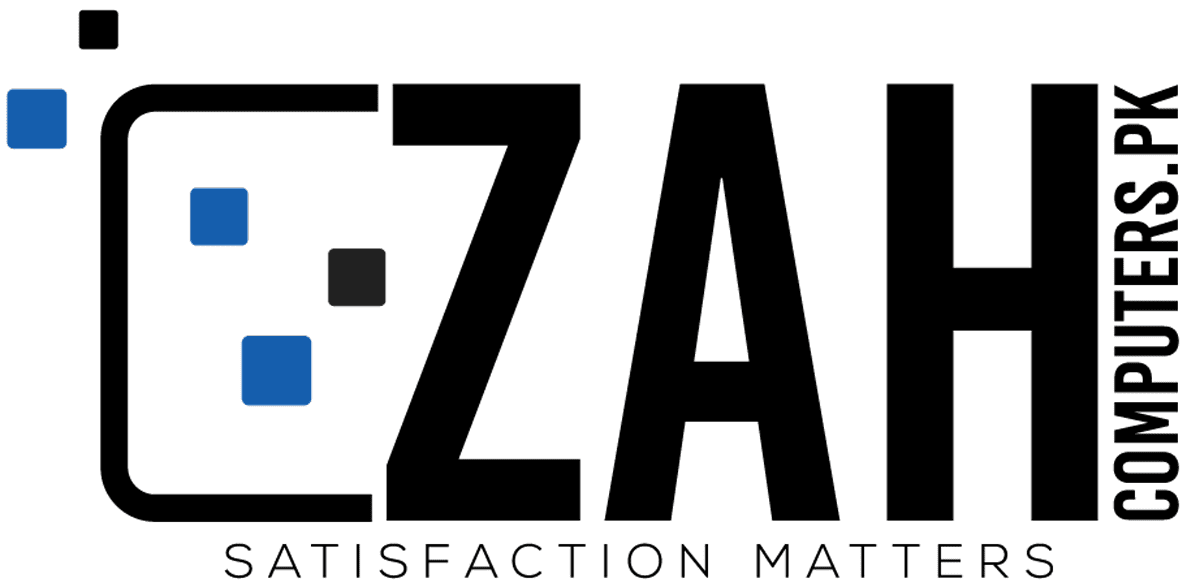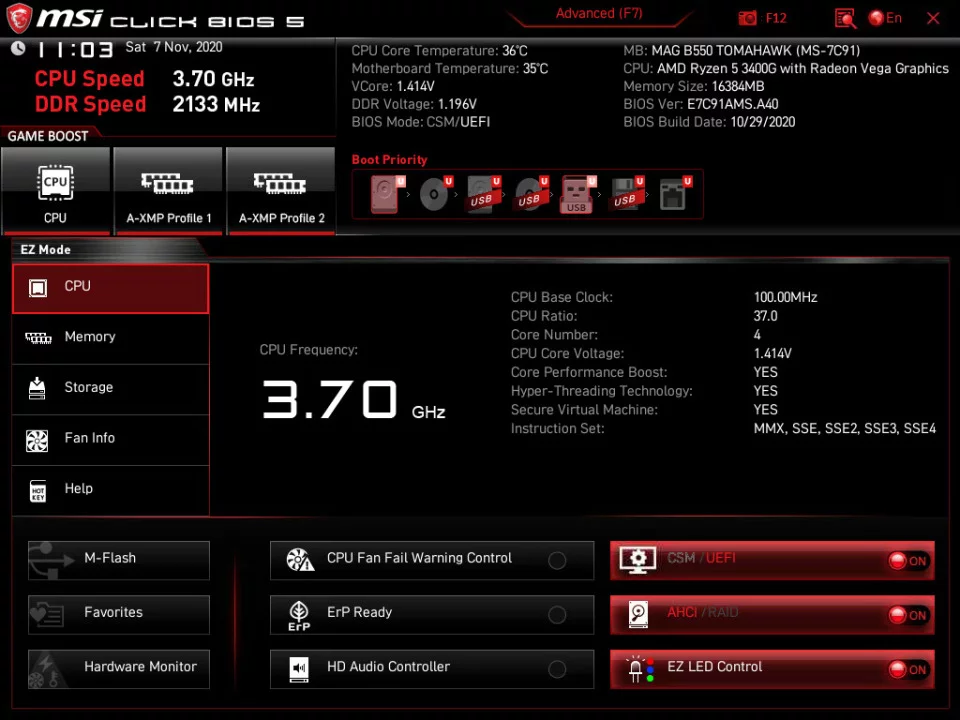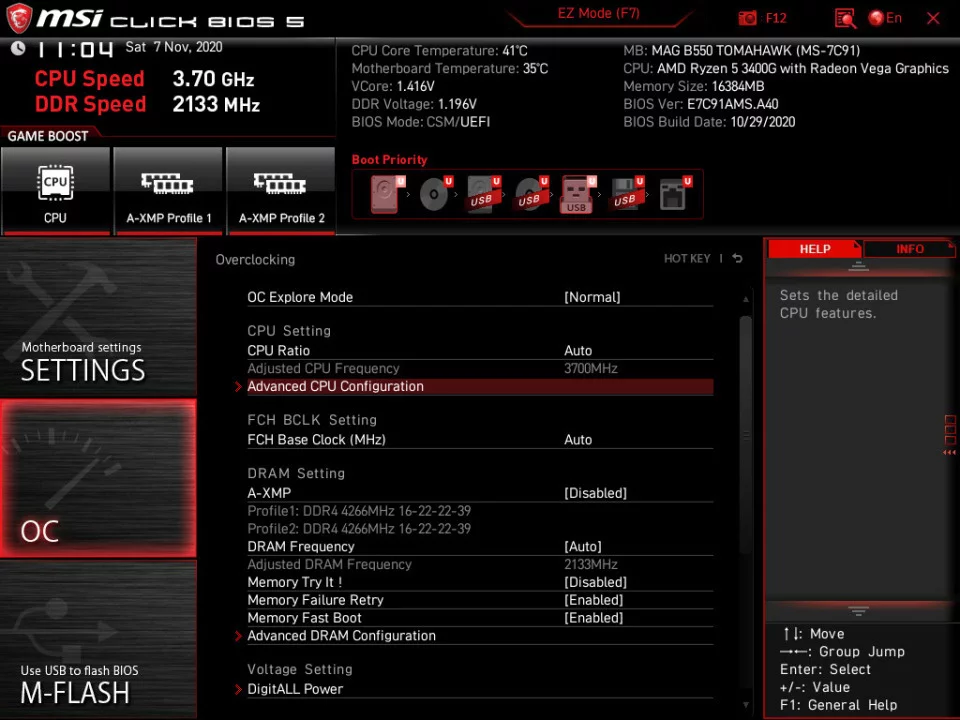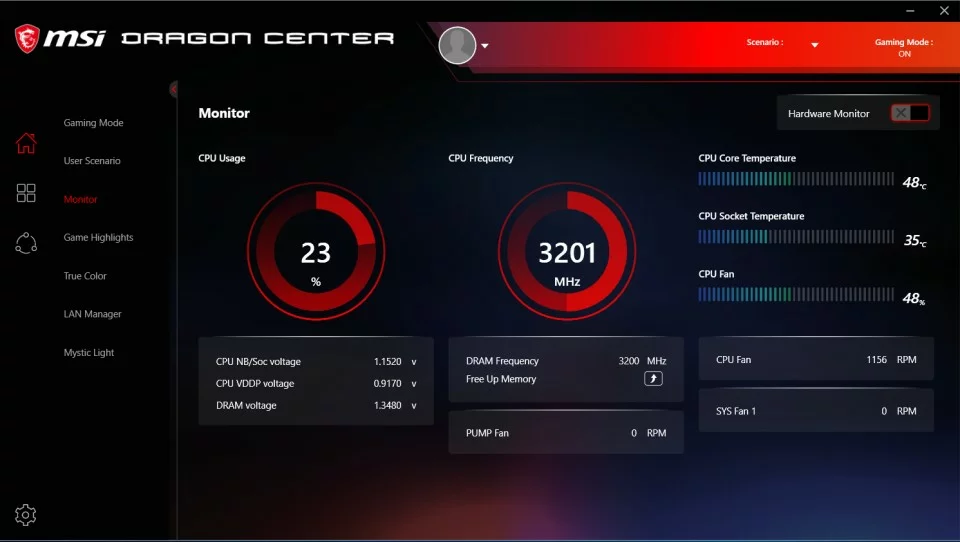Cons
- No built-in Wi-Fi
- B550 limits support only to Ryzen 3000 and 5000 CPUs
- Failed to operate DDR4 RAM at 4,266MHz
MSI MAG B550 Tomahawk Specs
| Form Factor |
ATX |
| CPU Socket |
AMD AM4 |
| Chipset |
AMD B550 |
| Maximum Supported Memory |
128 GB |
| No. of DIMM Slots |
4 |
| Memory Type |
DDR4 |
| Maximum Memory Speed |
5100 MHz |
| SATA Connectors |
6 |
| M.2 Slots |
2 |
| PCI Express x16 Slots |
2 |
| PCI Express x4 Slots |
|
| PCI Express x1 Slots |
2 |
| Onboard Video Out for IGP (Rear Panel) |
DisplayPort, HDMI |
| PCI Slots |
|
| USB 3.0, 3.1, or 3.2 Ports Onboard (Rear Panel) |
4 |
| USB 3.0, 3.1, or 3.2 Ports Supported Via Header |
3 |
| USB 2.0 Ports Onboard (Rear Panel) |
2 |
| USB 2.0 Ports Supported Via Header |
4 |
| USB Type-C Header |
|
| Thunderbolt 3 or 4 Ports (Rear Panel) |
|
| Ethernet Jacks |
2 |
| Onboard Wireless |
None |
| aRGB Headers |
2 |
| S/PDIF Port |
|
| Onboard Audio Chipset |
Realtek ALC1200 |
| No. of Audio Channels |
7.1 |
The introduction of the latest mid-range chipsets—AMD’s B550 and Intel’s H470 and B460—has significantly enhanced the quality of desktop motherboards in this category. While this improvement may seem expected, the current generation showcases more substantial advancements. A prime example is MSI’s MAG B550 Tomahawk, priced, which could easily be mistaken for a high-end ATX model at first glance. The similarities extend beyond mere aesthetics; this motherboard features PCI Express 4.0 support, a 2.5Gbps network interface card, and two 10Gbps USB 3.2 Gen 2 ports on the rear panel. Such a modern feature set aligns closely with what is typically found in many AMD X570 and Intel Z490 motherboards. Consequently, the Tomahawk stands out as a compelling choice in the mid-range market and has earned our latest Editors’ Choice award among mainstream Ryzen desktop boards.
Design: An Axe-cellent PCB
MSI has chosen to design the MAG B550 Tomahawk in a combination of black and gray hues. While black serves as the dominant color, the inclusion of gray provides a contrasting element that prevents the motherboard from appearing overly monotonous. Additionally, MSI has incorporated RGB LEDs around the chipset heatsink, which introduce a vibrant touch to the board when it is powered on.

The heatsink associated with the chipset is of a standard size for a midrange motherboard, and it is notably smaller than what one would typically find on a high-end model. MSI has equipped this motherboard with 10 digital power phases dedicated to the CPU, along with three supplementary phases for other components. These phases are managed by two fairly large heatsinks, which should provide adequate cooling for regular usage and some degree of overclocking.

This motherboard features a rear I/O shroud along with a permanently affixed rear I/O plate, facilitating a more straightforward installation process within a case. While I do not frequently highlight this characteristic in my reviews, as most high-end motherboards currently include shrouds and plates, it is important to mention that midrange and budget boards typically lack these features.
There are two M.2 slots located adjacent to the PCI Express slots, both of which are shielded by heat spreaders. The uppermost M.2 port is positioned above the main PCI Express x16 slot, providing sufficient space for the installation of M.2 drives in the extended Type-22110 (110mm) form factor. This particular slot is connected to the CPU’s PCIe controller and is capable of functioning with either PCIe 4.0 or 3.0 lanes. Additionally, it is compatible with SATA M.2 SSDs.

The lower M.2 port is directly connected to the motherboard’s chipset, which restricts it to utilizing PCIe 3.0 lanes; it is compatible exclusively with PCI Express M.2 SSDs. Additionally, this slot is situated in a more confined area and can accommodate drives that are 80mm or shorter. However, this limitation should not be viewed as a disadvantage, as the longer 110mm form factor is rarely used by contemporary M.2 solid-state drives, and the widespread need for PCIe 4.0 support across all slots is not yet a reality. (Refer to our preferred M.2 SSDs that we have evaluated.)
An Examination of Networking, Audio, and Rear Input/Output Options
The MAG B550 Tomahawk does not include an integrated Wi-Fi chip, likely as a measure to reduce costs; however, it is equipped with two LAN controllers. Serious gamers, in particular, tend to prefer Ethernet connections. The primary networking controller is a Realtek RTL8125B chip, which supports internet speeds of up to 2.5Gbps. This chip has become a common feature in contemporary midrange and high-end motherboards, providing a notable enhancement in performance compared to older 1Gbps alternatives. The secondary networking controller is a Realtek RTL8111H, which represents one of those older 1Gbps solutions previously mentioned. While it does not match the performance of the RTL8125B, it serves as a practical choice for a budget-friendly secondary network interface card.

MSI has selected the Realtek ALC1200 codec to facilitate audio output through the 3.5mm jacks located on both the front and rear panels. While detailed information regarding this chip is limited, it seems to be a cost-effective alternative to Realtek’s more commonly utilized ALC1220. For the majority of users, the distinction between these two audio chips is likely negligible, making it suitable for general usage.
The rear I/O panel of the B550 Tomahawk could benefit from additional USB ports; however, it is adequate for a midrange configuration. The panel features a total of six USB ports, which includes one USB 3.2 Gen 2 Type-A and one USB 3.2 Gen 2 Type-C, both capable of achieving peak data transfer rates of 10Gbps. Among the remaining ports, two are USB 3.2, albeit of the slower Gen 1 variety with a maximum throughput of 5Gbps. The final two ports are legacy USB 2.0, which are more suitable for connecting devices such as mice and keyboards, and adjacent to these is a PS/2 jack intended for older peripherals.

The motherboard features two RJ-45 jacks for the previously mentioned wired network interface cards, positioned alongside the USB ports. Additionally, it includes five 3.5mm audio jacks and an S/PDIF port. For video output, there is one HDMI port and one DisplayPort connection available, provided that a later model Ryzen G series processor with integrated Radeon graphics is utilized. Furthermore, the rear I/O panel is equipped with a button designed for flashing the BIOS to a newer version, which is particularly advantageous for users requiring a BIOS update to ensure compatibility with newer processors. It is essential to highlight that the B550 chipset does not support first-generation and second-generation Ryzen AM4 processors; only the Ryzen 3000 and 5000 series are compatible.
The Building Experience
The design of the MAG B550 Tomahawk positions it as one of the most straightforward motherboards I have encountered for installation within a case. Given the constraints of space, connecting cables to their appropriate locations can prove challenging, a situation that is often exacerbated with high-end motherboards. In contrast, midrange boards such as this one generally facilitate a more manageable setup process.

The power connector for the CPU is generally regarded as one of the more challenging connections to secure; however, the design of the B550 Tomahawk places the connector at a sufficient distance from the VRM heatsinks, making it relatively accessible. Although the height of the rear I/O shroud may pose a minor obstruction, the heatsinks are adequately low-profile to avoid interference.
The CPU fan headers are positioned sufficiently away from other components, allowing for straightforward connections. In contrast, connectors such as the USB-C and USB 3.0 headers are oriented to protrude directly from the motherboard. While some users may prefer these connectors to be angled at a right angle along the motherboard’s edge for a tidier appearance—depending on the case—personally, I find it more convenient to connect them when they are oriented vertically. The only connectors that are angled at a right angle are the SATA 3.0 ports, which, as previously mentioned, can offer certain benefits despite being slightly less convenient for connection.
An Overview of the BIOS
Similar to many MSI motherboards, the MAG B550 Tomahawk features the Click BIOS 5 user interface. Upon initial startup, users are greeted with an EZ mode menu that provides a streamlined interface containing all essential functions. Within this menu, one can choose a boot device, activate a memory profile for the RAM, update the BIOS, and access specifications regarding the system’s hardware.
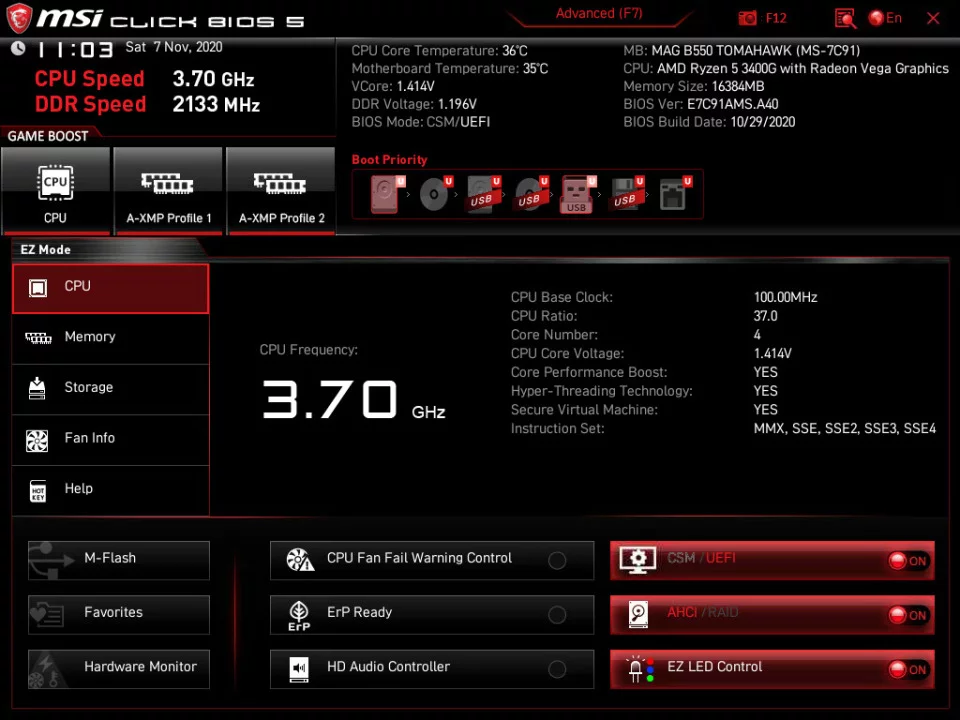
Several additional options are available, including a menu for modifying the speed of the system’s fans and a button to activate MSI’s Game Boost auto-overclocking feature. Nevertheless, the EZ mode is designed to be straightforward, ensuring that it does not pose significant challenges for novice users.
In the Advanced section of the BIOS, users will find the standard offerings. Numerous options are available for adjusting the less prominent system settings, along with tools for overclocking. The arrangement of these features closely resembles that found on other Click BIOS 5 motherboards, providing a variety of options to enhance the performance of the CPU and RAM. However, it is worth noting that Ryzen processors typically have limited overclocking potential.
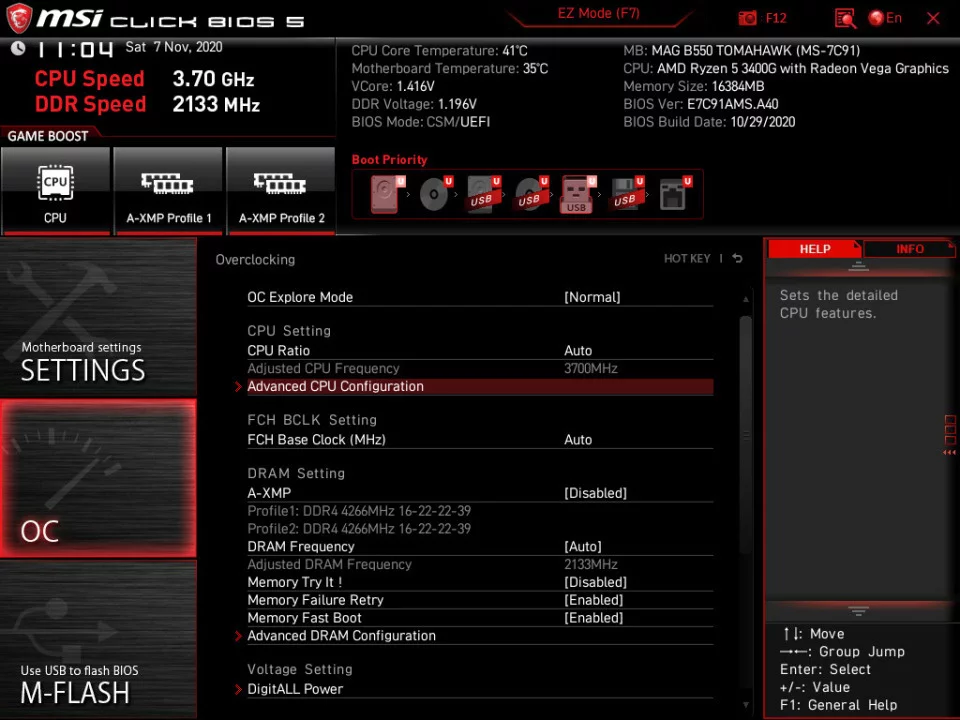
During the evaluation of the motherboard, I encountered a minor challenge regarding its RAM compatibility. I typically assess most motherboards, including this particular model, using a premium Corsair Vengeance LPX 16GB memory kit, which is designed to function at a maximum frequency of 4,266MHz with timings of 16-22-22-39. However, the MAG B550 Tomahawk was unable to utilize this RAM with the XMP profile activated. Nevertheless, I successfully operated the RAM at frequencies of 3,200MHz and 3,600MHz, which is not considered a significant limitation. According to MSI’s support documentation for the motherboard, the highest supported RAM speed with two single-rank DIMMs is 4,000MHz, while it decreases to 3,600MHz for dual-rank DIMMs. Additionally, various overclocked configurations are also supported, as indicated in the specifications. It is advisable to avoid spending excessively on higher-speed RAM that may not be fully utilized.
The Consolidated Software Package
MSI provides a limited selection of drivers and utilities with this motherboard. All drivers were installed seamlessly, requiring little further commentary. Regarding the utilities, users will encounter a tailored version of CPUID’s well-known CPU-Z tool, in addition to MSI’s Dragon Center software.
Dragon Center offers an extensive array of functionalities within a single application. Prior to detailing the capabilities of Dragon Center, it is important to mention that this particular version can be directly downloaded from the support page of the motherboard, which I find to be a significant improvement, albeit a minor detail. In my previous reviews of MSI motherboards, the company typically did not provide the complete software in a single download on its support page. Instead, users were presented with an installation tool, necessitating the additional download of a separate SDK package to finalize the installation process. I have expressed my dissatisfaction regarding this issue on multiple occasions, and I am pleased to observe that MSI has now chosen to offer a comprehensive download from the outset.
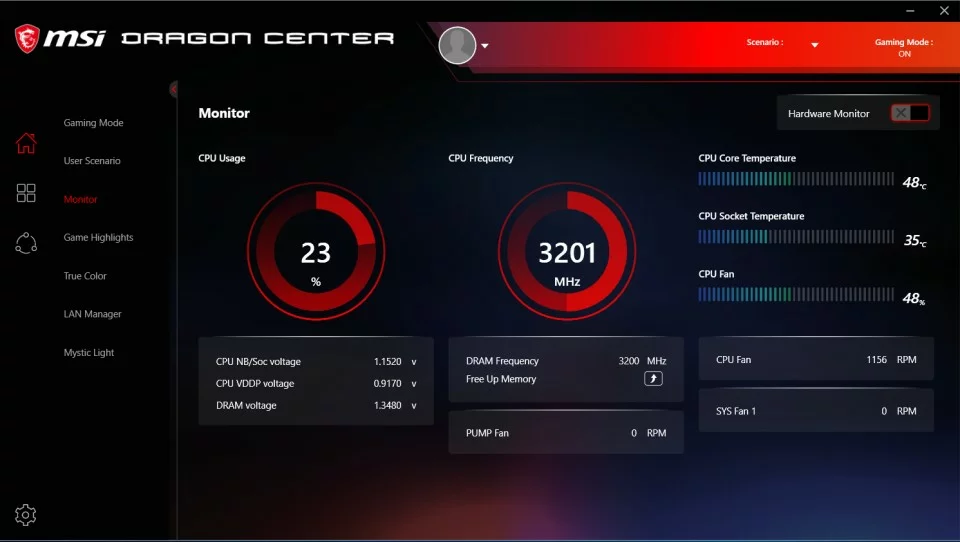
The program presents numerous features worth investigating. At the very least, it is advisable to install it to manage any RGB LEDs linked to the system. Additionally, it provides a valuable hardware monitoring tool, in-Windows overclocking capabilities, a network management utility, and several tools tailored for gaming.
The MSI MAG B550 Tomahawk offers commendable value at a price point of. While it may not possess the extensive features of a premium motherboard and was unable to support my Corsair Vengeance LPX RAM kit at its maximum speed, it is important to note that this is a midrange board rather than a high-end model.
The board is unlikely to require operation at such high RAM clock speeds. Although it may not feature every modern enhancement, it possesses sufficient capabilities to avoid feeling inadequate. Its 2.5Gbps LAN connection is commendable for a midrange board, complemented by two high-speed USB ports. This board effectively achieves the B550 equilibrium, providing precisely what is expected from a midrange platform. It serves as an excellent pairing with the cost-effective Ryzen CPU family from recent models.