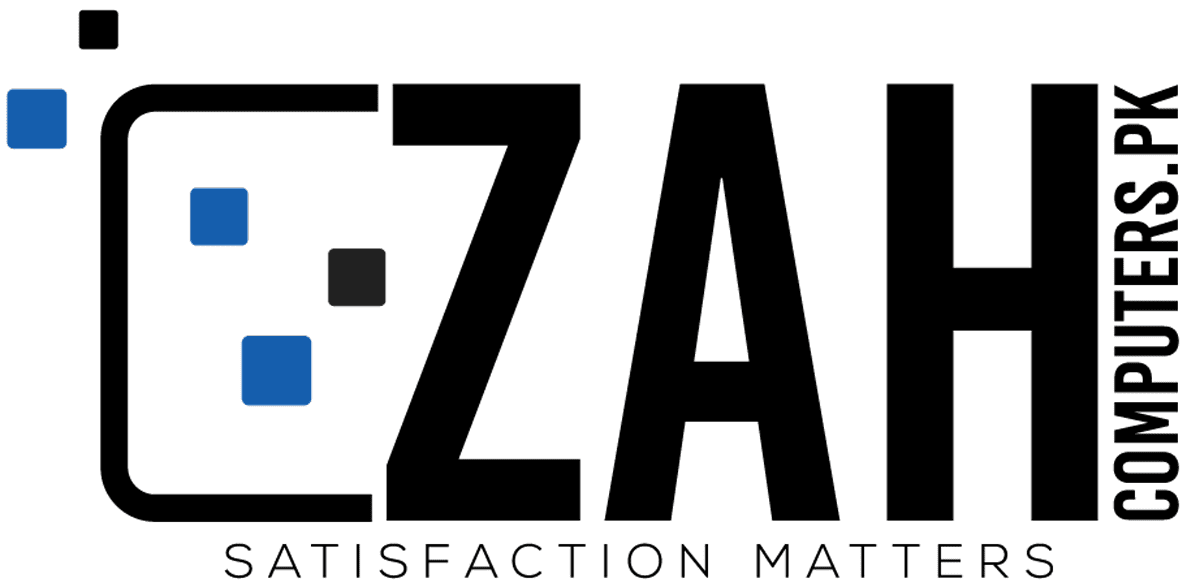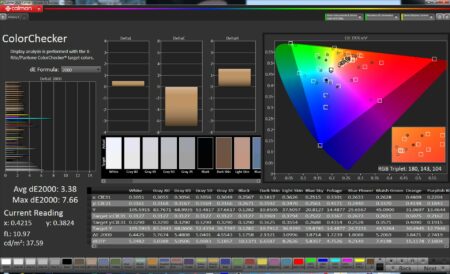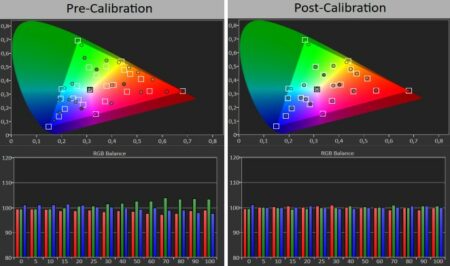CONS
- Height adjustment is a little balky
- Lacks HDR support
Specifications of the DELL ULTRASHARP 38 USB-C HUB MONITOR (U3824DW) are as follows:
| Panel Size (Corner-to-Corner) |
37.5 inches |
| Native Resolution |
3840 by 1600 |
| Aspect Ratio |
21:9 |
The Dell UltraSharp 38 USB-C Hub Monitor (U3824DW) and is a fantastic option for a home office setup. With a 38-inch ultrawide screen, it offers a more compact alternative to the larger 45-to-49-inch productivity monitors while still delivering impressive multitasking capabilities. The IPS Black panel ensures superior contrast, and it covers the full sRGB color space with ease. Additionally, the monitor comes with a wide range of ports, making it an excellent choice for home offices and small businesses. It has earned our Editors’ Choice award for its exceptional performance.
The Design: An Exceptional Ultrawide Display
The U3824DW features a 37.5-inch panel with a resolution of 3,840 by 1,600 pixels, giving it an ultrawide display with a 21:9 aspect ratio. This makes it taller for its width compared to a monitor with a 32:9 aspect ratio, also known as super-ultrawide. With a pixel density of 111 pixels per inch (ppi), this panel size and pixel count are suitable for tasks such as photo editing and working with detailed diagrams, although it falls short of the pixel density found in a professional monitor designed for creators.
The display features a subtle curvature of 2300R, implying that if multiple monitors were arranged in a circular formation, the resulting circle would have a radius of 2,300mm or 2.3 meters.
Utilize the Dell Display Manager software, available for free download, to adjust the size and settings of windows and allocate specific applications to each window. With 48 preset window partitions and the option to customize up to five windows, you can enhance your multitasking capabilities. The Easy Arrange Memory function retains the arrangement of your programs and applications in the layouts, restoring them when you choose the desired layout.
The U3824DW, similar to the Dell UltraSharp 27 4K USB-C Hub Monitor (U2723QE) and the Dell UltraSharp 43 4K USB-C Monitor (U4323QE), utilizes LG’s IPS Black technology, a variant of in-plane switching that guarantees black levels that are 35% deeper and a contrast ratio that is double (2,000:1) that of regular IPS panels.
The IPS Black panel provides expansive viewing angles, reaching 178 degrees in both vertical and horizontal directions. This allows for viewing the screen from almost any angle, whether from the side or above, with minimal loss in image quality.
The U3824 has dimensions of 22.2 by 35.2 by 9.9 inches and weighs 29.3 pounds. It features slim black-framed bezels surrounding the screen on all sides. The stand and back of the cabinet have a silvery gray color. The stand allows for height adjustment of up to 4.7 inches, a swivel range of 30 degrees in either direction, and a tilt range of 5 degrees towards the user and up to 21 degrees away. However, I found the height adjustment to be a bit difficult as I had to stand above the monitor to lower it instead of being able to easily adjust it from my desk. Similar to most ultrawide monitors, the U3824DW does not support pivoting from landscape to portrait mode.

Connectivity: An Abundance of Ports
The U3824DW offers a wide range of connectivity options, totaling 14 in all. It features a USB-C port that supports DisplayPort over USB-C Alternate Mode and can deliver up to 90 watts of USB power, allowing you to power and charge a laptop connected to it. Additionally, there is a data-only USB-C upstream port to support the monitor’s KVM-switch functionality, along with two downstream USB-C ports providing up to 15 watts for charging small devices. Furthermore, there are four rectangular USB Type-A ports for connecting peripherals like a mouse, keyboard, or external hard drive, as well as one USB Type-A port specifically for charging small devices. The U3824DW certainly lives up to its “USB-C Hub” designation.

Completing the connectivity options are a pair of HDMI 2.2 ports and one DisplayPort 1.4 input, along with a 3.5mm headphone jack and an RJ-45 Ethernet jack. The Ethernet jack allows for connection to a local area network in case of weak or non-existent Wi-Fi signal. With the inclusion of Ethernet, as well as the USB hub, HDMI and DisplayPort connectors, and the ability to power or charge a laptop when connected to the monitor, the U3824DW can be considered a docking-station monitor. In addition to serving as a desktop display, it offers many of the features typically associated with a laptop docking station.
The majority of the ports are positioned facing downwards at the back, a configuration that may not be optimal for a sizable monitor without pivot capability. However, they are situated relatively high on the frame of the monitor, thus enhancing accessibility to some extent.
You have the ability to link up to two input sources using the U3824DW. The Auto KVM feature will smoothly transition control to the second PC that is connected. Additionally, you can manage both PCs using a single mouse and keyboard through the built-in virtual KVM function. Furthermore, you can showcase content from two PC sources using the Picture-in-Picture (PiP) and Picture-by-Picture (PbP) features.
The U3824DW boasts a pair of 9-watt speakers that deliver impressive volume and satisfactory audio quality, making them a great choice for monitor speakers.

In the rear right corner at the bottom, there are two controls available: a power button and a mini-joystick controller for navigating the onscreen display (OSD) of the monitor. The joystick is user-friendly and is a better option compared to the numerous small OSD control buttons found on several monitors.
Evaluation of the Dell U3824DW: Exceptional Contrast, Extensive Color Range
I evaluated the brightness, contrast ratio, and color coverage of the U3824DW by utilizing our standard testing equipment: a Klein K-10A colorimeter, a Murideo SIX-G signal generator, and the Portrait Displays Calman 5 calibration software.
Dell has specified the monitor’s luminance to be 300 nits (candelas per square meter), and during testing, it measured at 294 nits, meeting the stated rating effectively. This level of brightness is suitable for various business applications, such as photo and video editing, and even gaming, as long as the room does not have excessive ambient light. It is worth noting that the U3824DW does not have HDR capability, which may pose a limitation for certain content creators.
Dell has indicated that the monitor’s luminance is 300 nits (candelas per square meter), and it was confirmed during testing to be at 294 nits, aligning closely with the specified rating. This level of brightness is sufficient for a range of business tasks, including photo and video editing, as well as gaming, provided that the room is not overly bright. It is important to mention that the U3824DW does not support HDR, which might be a drawback for some creators.
The display performed excellently, meeting its advertised contrast ratio of 2,000:1, and even surpassing it with a measured score of 2,042:1. Our standard testing procedure involves evaluating contrast in default settings, but I encountered an unexpectedly low contrast ratio of around 1,200:1 when I conducted the test. However, upon adjusting the settings and increasing the contrast from the default 75% to 100%, I had to disable the Uniformity Compensation feature. It was at this point that I obtained the reading of 2,042:1. Even when I reverted the contrast back to 75% and retested the U3824DW with Uniformity Compensation turned off, the results remained very impressive at 1,907:1.
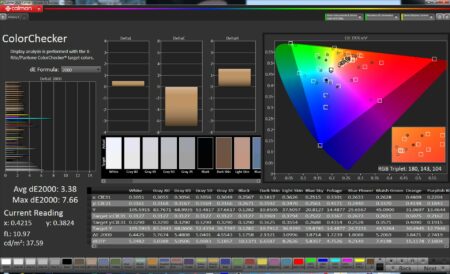
The Uniformity Compensation setting is designed to address variations in brightness or color uniformity on a display, however, it may have a detrimental impact on contrast. Dell recommends disabling Uniformity Compensation as the default setting. To optimize the contrast performance of the U3824DW monitor, it is advisable to verify the setting in the OSD menu.
The U3824DW effortlessly encompasses the entire sRGB color space and even exceeds it, covering 133% by area. This extensive coverage is responsible for the vibrant and vivid reds and greens that I noticed in the images. Additionally, the panel manages to cover 95% of DCI-P3, a color space specifically designed for digital video, slightly falling short of Dell’s stated claim of 98%. Furthermore, it covers 90.1% of the broader Adobe RGB gamut, which is highly favored by print photographers, despite Dell not making any coverage claim for it.
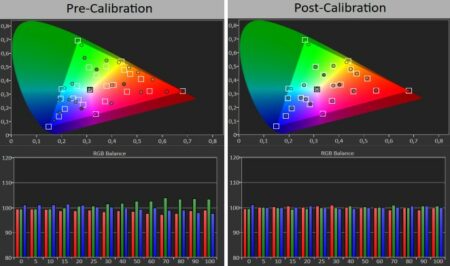
During the subjective and ad-hoc phase of our testing, we examine a specific set of standard test photos and video clips. The still images exhibited impressive sharpness, vibrant colors, and an impressive level of detail in both bright and dark regions. The videos also showcased excellent visual quality, with colors appearing vivid and eye-catching, especially the reds and, in certain instances, the greens. Additionally, the U3824DW performed admirably in capturing intricate details from darker scenes. However, it is important to note that when displaying a widescreen movie that matches the panel’s full height, the screen width may not be completely filled.

The U3824DW is a slightly larger version of the Dell 34 Curved USB-C Monitor (S3423DWC), which is a standard (21:9) ultrawide panel that offers gaming and productivity features. However, the U3824DW is primarily focused on productivity. It is larger than 27-inch and smaller monitors, allowing for more flexibility in tiling multiple windows. Despite its larger size, it is still more compact than super ultrawide panels like the HP E45c G5 DQHD Curved Monitor and massive 49-inch displays such as the Philips Brilliance 499P9H and LG 49WL95C-W. The U3824DW offers a narrower yet taller screen for its width, making it ideal for space-constrained offices, including home offices and small businesses. Additionally, it boasts a wide range of ports and excellent image quality, making it the top choice for an ultrawide monitor for home-office use, earning our Editors’ Choice award.