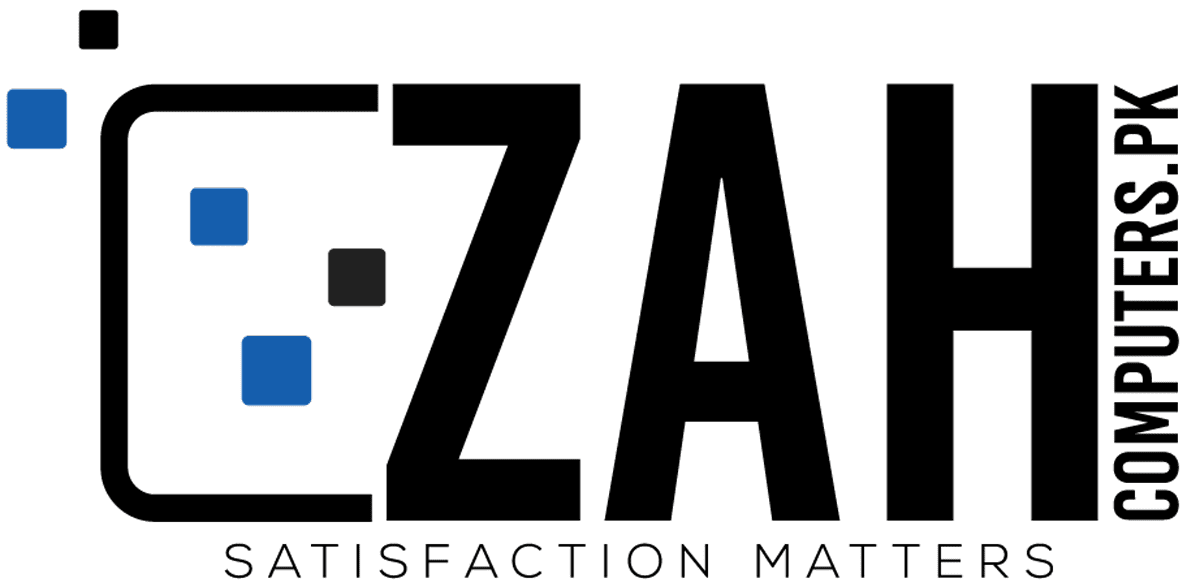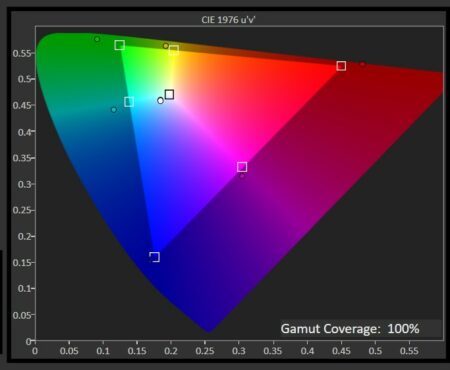CONS
- Default brightness is low
- No speakers
- High input lag
- Stand doesn’t stand its ground when bending the scree
CORSAIR XENEON FLEX SPECS
| Panel Size (Corner-to-Corner) |
45 inches |
| Native Resolution |
3440 by 1440 |
| Aspect Ratio |
21:9 |
| Screen Technology |
QD-OLED |
| Rated Screen Luminance |
1000 nits |
| Rated Contrast Ratio |
1,500,000:1 |
| Pixel Refresh Rate |
240 Hz |
| Adaptive Sync |
AMD FreeSync Premium, Nvidia G-Sync Compatible |
| Video Inputs |
HDMI, DisplayPort |
| USB Ports (Excluding Upstream) |
4 |
| Dimensions (HWD) |
22.75 by 41.8 by 18.1 inches |
| Weight |
22.75 lbs |
| Height-Adjustable Stand? |
|
| Tilting Stand? |
|
| Swiveling Stand? |
|
| Landscape/Portrait Pivot |
|
Occasionally, we encounter a product that is so unique that we are left pondering who its target audience really is. Consider the Corsair Xeneon Flex gaming monitor. This substantial gaming monitor may appear to be just a large ultrawide monitor at first glance, but it boasts a remarkable feature—a stunning OLED ultrawide panel that can transition from a flat surface to a curved monitor with a variable curvature radius as low as 800mm. (We will delve into the details later, but in simple monitor terms: That’s quite a curve.) This monitor is designed for gamers who are extremely particular about their display screens. They will have the ability to adjust and position their screen to enhance their gaming or work experience, depending on their current needs.
The Xeneon Flex is fully equipped to handle the latest gaming consoles and high-performance gaming PCs. At this time, we are refraining from assigning an Editors’ Rating score to this impressive panel, as the unit we assessed was a pre-retail version and encountered several issues during testing, indicating that Corsair may need to make adjustments. Corsair has already announced that several changes will be implemented in the retail models, therefore we will postpone giving a definitive score until we have the opportunity to test and assess a final sample. (The official retail launch is scheduled for early Q1 2023.)
The Xeneon Flex is packed with all the necessary features to support modern gaming consoles and powerful gaming PCs. We are currently withholding an Editors’ Rating score for this significant panel, as the unit we examined was a pre-retail prototype and faced various challenges during testing, suggesting that Corsair may need to make some adjustments. Corsair has already indicated that several modifications will be made in the retail versions, so we will wait to assign a formal score until we can test and evaluate a final sample. (The final retail release is expected in early Q1 2023.)
A Curve for Every Occasion.
The ultrawide monitor from Corsair boasts a sleek and flexible design, featuring slim bezels on all sides that create a picture-frame-like look. To maintain its thin profile, the monitor’s ports are conveniently located on its stand, which attaches to the back of the monitor.
The vertical bar stand does place restrictions on the monitor’s flexibility. While you can adjust the panel’s tilt, there is no option for height adjustment. Additionally, there is no VESA mount available, although the monitor’s design may not be suitable for mounting. It is also important to note that this monitor does not come with internal speakers. These limitations were likely essential for the functionality of the bendable panel, but they might be a drawback for certain users.

However, although the stand limits some of the monitor’s traditional adjustability features, it is equipped with a multitude of ports on both sides. These include two USB-C ports (one for upstream connection and one that supports DisplayPort Alt Mode), a standard DisplayPort input, two USB 3.2 ports, and two HDMI 2.1 inputs. The latter is particularly useful for connecting either your PlayStation 5 or Xbox Series X and enjoying games with higher frame rates. On the front of the monitor, you will also find two additional USB ports, an input-select button, an OSD control stick, and a 3.5mm headphone port.
The Xeneon Flex panel is quite large, measuring approximately 22.75 by 41.8 by 18.1 inches (HWD). While a 45-inch panel is not common in the gaming industry, we have seen larger monitors such as the 49-inch LG 49WL95C-W for business and the Samsung Odyssey G9 for gaming. In terms of weight, it is relatively light at around 22.75 pounds for a monitor of this size. However, this low weight could potentially be a disadvantage, as we will discuss further.
Three handles extend from the sides of the monitor, located on the left, right, and bottom. The handle at the bottom controls the tilt of the monitor, while the side handles are crucial for the monitor’s special feature.

Seizing hold of both handles, one has the ability to draw the monitor closer to oneself, causing a slight curve in the screen in a less-than-delicate manner. When attempting this task, I hesitated slightly and found the action to be quite awkward. Observers appeared just as surprised, their expressions twisted as I flexed the monitor like something out of a cartoon. Nevertheless, it does indeed bend!
The monitor is supported by a cross-brace on the back as you pull it towards you, allowing the left and right sides to bend independently. Although the process was generally smooth, there were no obvious markers for the beginning and end points, except for the sound of the joints creaking and a concerning “snap” when the monitor is pulled forward. (Corsair has stated that this clicking/snapping noise will be resolved in the final retail units.) This design is quite different from the sleekness of LG’s OLED Flex and its curved display that adjusts automatically.

An additional concern is the lack of support from the stand when attempting to bend the screen. Whenever I tried to bend the screen by pulling it inward while standing up, the stand would consistently tilt forward. It was almost necessary to have someone else hold the monitor steady while I bent it, or to use a clamp to secure the base to the desk. Although tilting the panel upward or pulling from a seated position provided some assistance, I always proceeded with caution when bending the screen.
The durability of folding screens is a concern that cannot be ignored. According to Corsair, the Xeneon Flex is expected to have a lifespan of approximately 5 to 6 years, even with frequent bending throughout the week. Whether this duration appears short to you may vary depending on how frequently you replace your gaming monitor or how often you actually bend the Flex. It is likely that most individuals will bend it occasionally at first, but the novelty will wear off and bending will become less frequent. In our tests conducted over a few weeks, we bent it around 100 times without experiencing any negative consequences.
However, once the screen is curved, it presents a visually appealing appearance. The curvature measures approximately 800R, which is even more compact than the Samsung Odyssey Ark’s sweeping curve of 1000R. (The 1000R measurement indicates that if multiple monitors were arranged edge to edge, they would form a circle with a radius of 1,000mm. A lower number signifies a more pronounced curvature.) The curved design creates an illusion of a larger screen, reduces glare, and enhances the perception of deep blacks, resulting in a more immersive gaming experience. Among the three most common curvature options available for monitors (1800R, 1500R, and 1000R), 1000R was previously considered the closest to matching our field of vision, but that distinction now belongs to 800R.

The 800R curvature may be considered quite tight, however, the 21:9 screen aspect ratio effectively reduces the monitor’s overwhelming presence and ensures a pleasant viewing experience. Being an OLED panel, it naturally delivers impressive visuals. The WQHD display (3,440 by 1,440) offers a refresh rate of up to 240Hz for smooth gameplay, along with support for AMD FreeSync Premium. Additionally, the panel is G-Sync Compatible to eliminate tearing during gaming sessions. Corsair has also committed to integrating iCue and Stream Deck by early 2023.
Complications Arising from Benchmarking the Corsair Xeneon Flex.
Immediately, it is evident that the Corsair Xeneon Flex caters to a specific type of gamer, but that doesn’t mean it fails to impress in other aspects. In order to truly gauge the capabilities of the 45-inch curved OLED display, we must compare it to other contenders. The Xeneon stands out due to its unique features, such as the flexible panel and dimensions, making it challenging to find an exact match for comparison. However, we have gathered results from various 2K ultrawide monitors including Alienware, BenQ, ViewSonic, and MSI. It is worth noting that only one of these monitors utilizes an OLED screen, namely the Alienware 34 QD-OLED.
Corsair’s monitor is at the forefront of technology and, like many products in the development phase, underwent firmware updates and other modifications that impacted our findings. Although Corsair provided projected testing numbers, we were unable to verify them during the review process. However, with that being said, let’s now closely examine the Corsair Xeneon Flex…with an important caveat that we will address shortly.
Upon unboxing, comparisons are immediately made as we evaluate the monitor using its default picture mode with an SDR signal. The Corsair Xeneon Flex achieved a brightness of 329 nits and a dynamic contrast ratio of 5,530:1, largely due to the deep OLED blacks. Corsair boasts an exceptionally high static contrast ratio of 1,500,000:1; however, these two ratios are not directly comparable.
Glitches were observed during testing under HDR, prompting us to disregard the HDR brightness numbers displayed until we receive a final shipping sample; Corsair claims that up to 1,000 nits can be achieved in HDR.
Moving in a different direction, our subsequent examination evaluates the color range of a monitor. The Corsair Xeneon Flex achieved full coverage of the sRGB color gamut, 93% coverage of Adobe RGB, and 94% coverage of DCI-P3—impressive figures right from the start, and they can be further adjusted to achieve more accurate color representation.
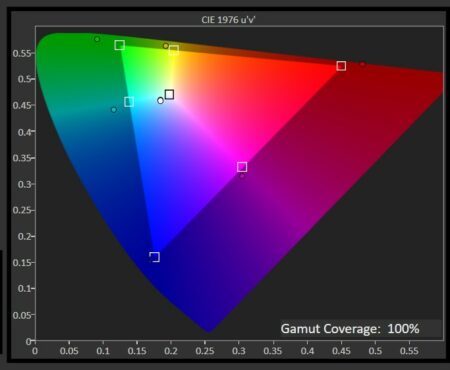
Unfortunately, our tests took an unexpected turn, preventing us from assigning a final Editors’ Rating to this product at this time. Despite my best efforts, I was unable to achieve a Delta E (color accuracy) measure below 3.5 across all video modes straight out of the box. Corsair believes this may be attributed to a firmware update that was recommended during our testing. It is suspected that this update may have reset the display’s color calibration. Regrettably, due to time constraints, I was unable to manually recalibrate the panel before completing this review. Therefore, I have chosen to evaluate it based on the default settings that most users would encounter. As of the time of writing, Corsair has not disclosed the estimated Delta E for the Flex model.
A higher Delta E value indicates that common colors deviate from their truest representations. Although color accuracy may not hold utmost significance in a gaming monitor (and may not even be easily discernible unless one is well-versed in the subject), it is currently challenging to reach a definitive verdict on this monitor’s price due to the problem with color calibration.
The crucial factors for competitive players in a gaming monitor are its input lag and response time. In essence, input lag refers to the duration it takes for the monitor to showcase the signal from an input device like a keyboard or mouse. To determine this value, we employ an HDFury Diva HDMI matrix.
We measured a 12-millisecond input lag using the device, whether in game mode or standard mode. This falls within the acceptable range for input lag. Generally, players can comfortably play with up to 15 milliseconds without noticing any significant difference, particularly when engaging in single-player games. However, dedicated esports enthusiasts, whom Corsair may be targeting with a premium monitor like this, may prefer to find even lower input lag in other options.
The OLED may not be flawless, but that doesn’t make it unplayable. With a 240Hz screen enabling high frame rates supported by VRR, AMD FreeSync Premium, and Nvidia G-Sync Compatible features, the image remains stable regardless of your video card brand. Additionally, the curved design has no negative impact on image quality, even when tightly curved. However, it’s challenging to fully appreciate this OLED display when other gaming panels have successfully minimized input lag without any drawbacks.
The positive aspect? Corsair assures that numerous concerns highlighted in this report, such as the initial calibration, sound quality, and the overall fluidity of the mechanical hinges, will be resolved by the time the monitor is launched in early Q1 2023.
This bendable OLED is undeniably remarkable, despite falling short in certain areas and is expected to undergo some improvements before its release. The unique flexibility and bending capabilities make this monitor distinctive in a saturated gaming-display market. However, there are concerns regarding color accuracy, brightness levels, and input lag, which may lead some potential buyers to overlook it completely. A final assessment will be made once Corsair provides us with a sample of the finalized product in 2023.